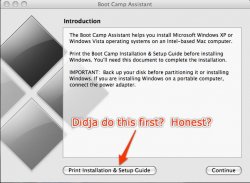I've been trying to partition my disk so I can install windows but it says there isn't enough space left on my disk. I don't believe it because it shows me having 54 gb free space and it's still not letting me. I've tried with many different sizes of partitions. I've tried repairing the permissions and I've verified the disk is fine but the repair disk button isn't able to be pushed.
Any suggestions?
Any suggestions?