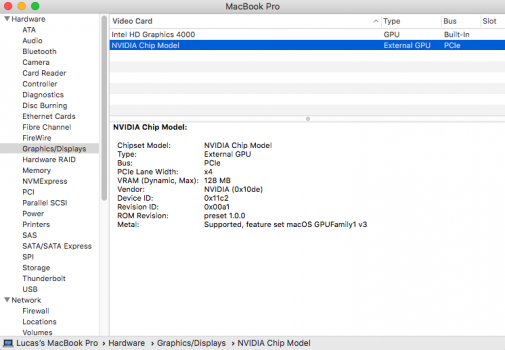Hello guys I have a 2012 MacBook Pro with a egfx eGPU 550 breakaway box.. I HAD geforce 640m and I installed it via the script from mayankk2308 purge-wrangler.. so I can activate the use of thunderbolt 1/2 for the eGPU... and in this scrip I can setup egpu (Nvidia or amd) ... the script worked fine with my old geforce 640m but now I tried the same process with my new GTX 650 ti boost and it doest work...
something is installed but its not fully recognising the card... I've already tried installing coda/nvidia web drivers and other guides but without any success(probably I'm not doing it right).. I feel like I'm missing something really simple, please if someone can send me a guide or something I would appreciate..
noting that, I switched cards and uninstalled any previous drivers and reinstalled via purge-wrangler the old 640m card again and it works...
basically when I install the GTX on system report its saying Nvidia Chip Model, basically not fully recognising it.
follow screenshot
Im using HIGH SIERRA 10.13.6
something is installed but its not fully recognising the card... I've already tried installing coda/nvidia web drivers and other guides but without any success(probably I'm not doing it right).. I feel like I'm missing something really simple, please if someone can send me a guide or something I would appreciate..
noting that, I switched cards and uninstalled any previous drivers and reinstalled via purge-wrangler the old 640m card again and it works...
basically when I install the GTX on system report its saying Nvidia Chip Model, basically not fully recognising it.
follow screenshot
Im using HIGH SIERRA 10.13.6