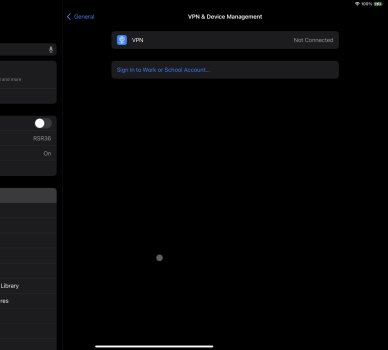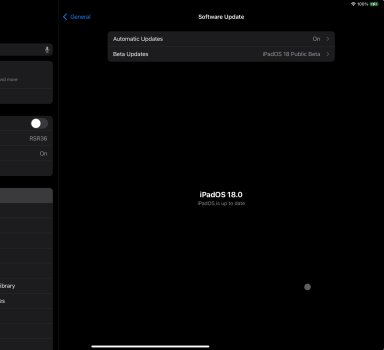Got a tip for us?
Let us know
Become a MacRumors Supporter for $50/year with no ads, ability to filter front page stories, and private forums.
Problem with latest update 18.1
- Thread starter manowar
- Start date
-
- Tags
- ipad os 18
- Sort by reaction score
You are using an out of date browser. It may not display this or other websites correctly.
You should upgrade or use an alternative browser.
You should upgrade or use an alternative browser.
Are you sure you installed 18.1? The screenshot shows you're enrolled in the "iPadOS 18 Public Beta". 18.1 is only available through the "iPadOS 18 Developer Beta" program.
Also, there is no beta profile to remove anymore; that changed a couple years ago. The equivalent now is to change the Beta Updates to "Off".
If you meant remove the beta so you can go back to iPadOS 17, you'll need to put the iPad in recovery mode to reinstall it.
 beta.apple.com
beta.apple.com
Also, there is no beta profile to remove anymore; that changed a couple years ago. The equivalent now is to change the Beta Updates to "Off".
If you meant remove the beta so you can go back to iPadOS 17, you'll need to put the iPad in recovery mode to reinstall it.
Apple Beta — Restore Shipping Software
Manowar - I have experienced the exact same situation with two of my iPads; a 2024 M4 IPad Pro and a Ipad Mini 6. They both show as only iPadOS 18.0 but on the beta with no pending updates.
Same thing with my Air 3, I'm on Beta 3 or 4 and it indicates iPadOS 18 Developer Beta.Manowar - I have experienced the exact same situation with two of my iPads; a 2024 M4 IPad Pro and a Ipad Mini 6. They both show as only iPadOS 18.0 but on the beta with no pending updates.
The 18.1 beta isn't available for that iPad. It's only available for those that have the M1 chip or newer.Same thing with my Air 3, I'm on Beta 3 or 4 and it indicates iPadOS 18 Developer Beta.
The 18.1 beta isn't available for that iPad. It's only available for those that have the M1 chip or newer.
I have the 2024 M4 IPad Pro 11”, and I am also not able to install Beta beyond 18.0. I have a feeling I am doing something wrong.
It showed it was available. I started the process, the Ipad did the normal reboot and when it came back on, it was back to 18.0. It’s driving me crazy trying to figure out what I am missing. I double checked that Siri was in English (US), although I do use a Non-American voice.
You uhhh.. You know you can do that at home, right? With a cable and your computer.I ended up going to Apple and getting my iPhone and iPad restored
Because this is happening on two different iPads for me, I have to think I have a setting that is off or not right. Of course, apple can’t help me on a beta. It’s not a huge deal so I will keep playing with my settings.I ended up going to Apple and getting my iPhone and iPad restored
It wouldn’t let me, it kept coming up with errorsYou uhhh.. You know you can do that at home, right? With a cable and your computer.
It's not available to Public Beta testers yet. It's in the 18.1 beta, which is only available to Developer Beta testers right now. The 18.1 beta will likely be available to Public Beta testers soon after 18.0 is released next month.Maybe I misunderstood Apple Intelligence. Is it available to Public Beta testers yet?
Also, I see you said you have Siri set to English in an earlier post. You'll need the device language set to U.S. English as well. Both of those settings are required, according to Apple.
Apple Intelligence will be available in beta on iPhone 15 Pro, iPhone 15 Pro Max, and iPad and Mac with M1 and later, with Siri and device language set to U.S. English, as part of iOS 18, iPadOS 18, and macOS Sequoia this fall.

Apple Intelligence
Apple Intelligence is for the everyday and it‘s deeply integrated into iPhone, iPad, Mac, and Apple Vision Pro with groundbreaking privacy.
www.apple.com
Last edited:
Thank you so much!It's not available to Public Beta testers yet. It's in the 18.1 beta, which is only available to Developer Beta testers right now. The 18.1 beta will likely be available to Public Beta testers soon after 18.0 is released next month.
Also, I see you said you have Siri set to English in an earlier post. You'll need the device language set to U.S. English as well. Both of those settings are required, according to Apple.

Apple Intelligence
Apple Intelligence is for the everyday and it‘s deeply integrated into iPhone, iPad, Mac, and Apple Vision Pro with groundbreaking privacy.www.apple.com
Register on MacRumors! This sidebar will go away, and you'll see fewer ads.