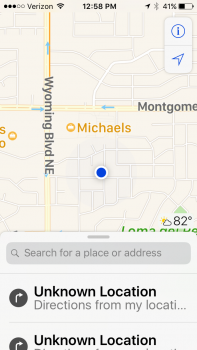Hey guys, I have an iPhone 6 that was upgraded to iOS 10 on Verizon, but now it only blurs out the lock screen wallpaper, no notifications on the lock screen, and when you unlock it (through touch ID or password), it ALWAYS brings up Maps! It's driving me crazy. There are no apps open. Resetting doesn't help.
I tried to turn off predictive location for maps, to see if that would help but it didn't. Any clue on how to fix this?
EDIT: I fixed it by putting on bold text, then turning it off.
I tried to turn off predictive location for maps, to see if that would help but it didn't. Any clue on how to fix this?
EDIT: I fixed it by putting on bold text, then turning it off.
Attachments
Last edited: