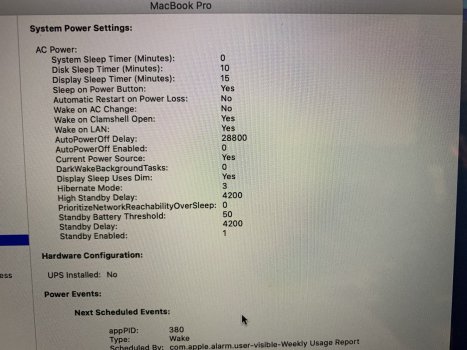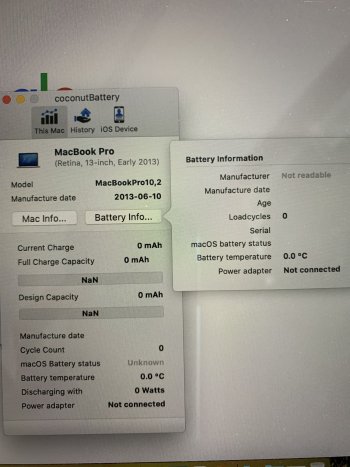Hi, I am having a problem with my macbook pro.
I have a macbook pro early 2013 version. I haven't been using it for a while then I needed to open the laptop. But it does not open.
The problem is when I press the power button, there is a mechanical sound (maybe harddrive spinning I don't know, but it is the sound when the laptop opens after being in sleep mode for a while) coming from the inside and it keeps repeating each second while pressing the power button.
So I searched on google what the problem might be, but I got no answers. Then I looked into a video about a reset method which pressing the power button and while pressing the power button, plugging in the charger and keep pressing it. So I did that and it worked but the problem is when I plug in the charger, the fans start to run at full throttle and it becomes so noisy. The macbook starts a bit slowly but starts anyway and comes to the desktop screen without a problem (but I realized that the battery percentage does not show). Then when I unplug the charger, it turns off immediately and the sounds of the fans go away. Then I press the power button again but to no avail.
Another point: When I press the power button without the charger plugged in, nothing happens no matter how long I press it.
When the charger is plugged in, even if I don't press any buttons, the mechanical sound keeps coming as long as it is plugged in.
The link to the sound: https://vocaroo.com/19w1g6l5oMMD
Can you please help? Thanks.
I have a macbook pro early 2013 version. I haven't been using it for a while then I needed to open the laptop. But it does not open.
The problem is when I press the power button, there is a mechanical sound (maybe harddrive spinning I don't know, but it is the sound when the laptop opens after being in sleep mode for a while) coming from the inside and it keeps repeating each second while pressing the power button.
So I searched on google what the problem might be, but I got no answers. Then I looked into a video about a reset method which pressing the power button and while pressing the power button, plugging in the charger and keep pressing it. So I did that and it worked but the problem is when I plug in the charger, the fans start to run at full throttle and it becomes so noisy. The macbook starts a bit slowly but starts anyway and comes to the desktop screen without a problem (but I realized that the battery percentage does not show). Then when I unplug the charger, it turns off immediately and the sounds of the fans go away. Then I press the power button again but to no avail.
Another point: When I press the power button without the charger plugged in, nothing happens no matter how long I press it.
When the charger is plugged in, even if I don't press any buttons, the mechanical sound keeps coming as long as it is plugged in.
The link to the sound: https://vocaroo.com/19w1g6l5oMMD
Can you please help? Thanks.