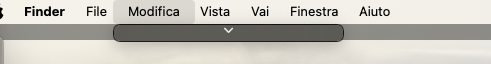Hi everybody,
all at sudden I am experiencing the issue in the image.
Only opening finder menu from desktop I am viewing a small menu with the scrollbar (that is totally unusable).
Do you know how to get back the full menu with all the items in the list?
Thank you!
all at sudden I am experiencing the issue in the image.
Only opening finder menu from desktop I am viewing a small menu with the scrollbar (that is totally unusable).
Do you know how to get back the full menu with all the items in the list?
Thank you!