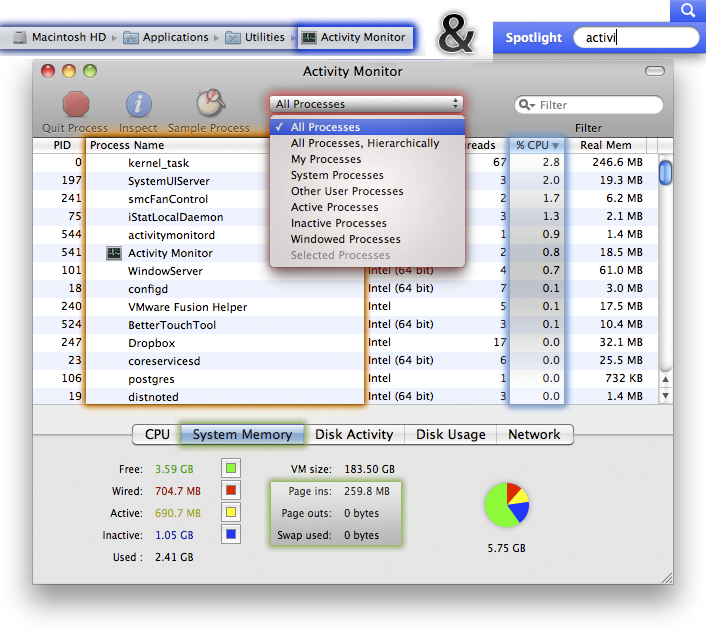Wirelessly posted (Mozilla/5.0 (iPhone; CPU iPhone OS 5_0_1 like Mac OS X) AppleWebKit/534.46 (KHTML, like Gecko) Version/5.1 Mobile/9A405 Safari/7534.48.3)
Hey guys,
I've had my Mac mini for about 2 years. Until now it has operated without any problems whatsoever. Since Friday it started to act weird. Where normally it runs every program and app very quickly, now it's alot slower. Is there anything that I can do to fix it? I've recently moved all my movies to an external hard drive (500mb WD my passport). So space isn't an issue. Could it be a virus?
Hey guys,
I've had my Mac mini for about 2 years. Until now it has operated without any problems whatsoever. Since Friday it started to act weird. Where normally it runs every program and app very quickly, now it's alot slower. Is there anything that I can do to fix it? I've recently moved all my movies to an external hard drive (500mb WD my passport). So space isn't an issue. Could it be a virus?