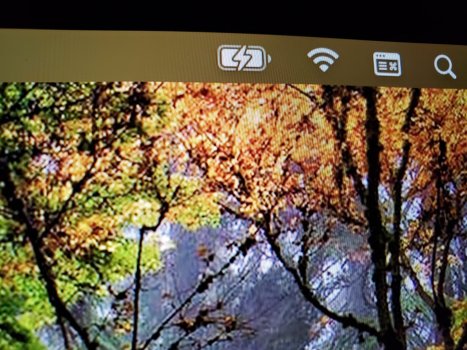Got a tip for us?
Let us know
Become a MacRumors Supporter for $50/year with no ads, ability to filter front page stories, and private forums.
Problem With New MBP
- Thread starter 420benz
- Start date
- Sort by reaction score
You are using an out of date browser. It may not display this or other websites correctly.
You should upgrade or use an alternative browser.
You should upgrade or use an alternative browser.
You can’t, you’re just have to ignore it. You can see the other update below, where it says more info.
You can click the "Advanced" button, then make sure that "Download new updates when available" is unchecked - and only "Check for updates" and "Install system data files and security updates" is checked. That will prevent Ventura from downloading to your Applications folder, until YOU want to download it.
The "Another Update is available" is probably either a security update for your Monterey, or an update to Safari app. Neither would imply updating to Ventura, if you don't want that yet.
The "Another Update is available" is probably either a security update for your Monterey, or an update to Safari app. Neither would imply updating to Ventura, if you don't want that yet.
I second your answer @hg.wells. There are so many users, including me, that would like to disable those update notifications and get rid of "red dot alerts". As long as macOS Updates were integrated in Mac App Store, it was possible to deactivate such behavior by the Terminal app
softwareupdate. I couldn't resist to send a bug report to Apple that softwareupdate doesn't work anymore ;-)So should i disable Auto Update?
there is a preference where you select "allow me to update" instead of "automatic update"
my mini was never updated while I ran Monterey even last month.
im on Ventura and can't get a screen shot of Monterey for you.
I have another question about the charging symbol. It doesn’t show the % of the battery.I think i saw a post that said that there was a plug that you plug into the computer then plug in your charging cable and it will light up in green to show it is fully charged.
Attachments
Monterey did not show the % while Ventura does.I have another question about the charging symbol. It doesn’t show the % of the battery.I think i saw a post that said that there was a plug that you plug into the computer then plug in your charging cable and it will light up in green to show it is fully charged.
has anyone asked while you are avoiding Ventura?
I personally avoided every new upgrade from Maverick to High Sierra and then loved Mojave
and think Ventura is the best OS since snow leopard.
there really is not that much difference besides the program-apps on the sides
and the new screen savor is kinda nice!
I have another question about the charging symbol. It doesn’t show the % of the battery.I think i saw a post that said that there was a plug that you plug into the computer then plug in your charging cable and it will light up in green to show it is fully charged.
In Monterey - you should get battery percentage...
System Preferences/Dock & Menu Bar, then scroll down to Battery.
Is there a checkbox for "Show Battery Percentage"?
(If that setting not available, it may just a difference with the M1...)
You should see battery level in the battery menu after clicking on the battery icon.
System Preferences/Dock & Menu Bar, then scroll down to Battery.
Is there a checkbox for "Show Battery Percentage"?
(If that setting not available, it may just a difference with the M1...)
You should see battery level in the battery menu after clicking on the battery icon.
Register on MacRumors! This sidebar will go away, and you'll see fewer ads.