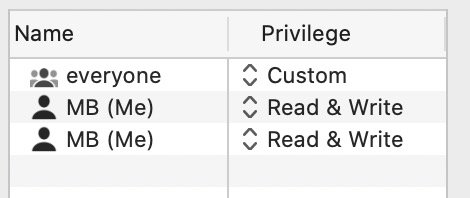After transferring files from a MacBook Pro to an external hard drive to my iMac, some of my file permissions are problematical. Both computers were and are running Catalina 10.15.7.
Figure 1 shows the sharing and permissions from my Home Folder. Some, but not all, of the next level down folders (Documents, Downloads) and files lack the permissions for "staff."

Here are the sharing and permissions on the problematical files that I transferred. They are also found on the external hard drive.

I am unable to delete either of the MB (Me) permissions.
I have used the "Apply to enclosed items..." from the home folder and the sharing and permissions are not applied; nothing changes.
Any suggestions?
(BTW, I tried to post this at discussions.apple.com but I kept getting the message "Your session has expired. Please log in again to restore your question." However, logging in again just brought up the same message.)
Figure 1 shows the sharing and permissions from my Home Folder. Some, but not all, of the next level down folders (Documents, Downloads) and files lack the permissions for "staff."
Here are the sharing and permissions on the problematical files that I transferred. They are also found on the external hard drive.
I am unable to delete either of the MB (Me) permissions.
I have used the "Apply to enclosed items..." from the home folder and the sharing and permissions are not applied; nothing changes.
Any suggestions?
(BTW, I tried to post this at discussions.apple.com but I kept getting the message "Your session has expired. Please log in again to restore your question." However, logging in again just brought up the same message.)