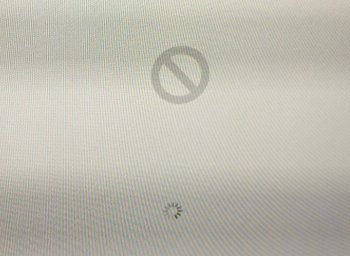I've been trying to install an SSD disk in my 2012 (i5) Mac Mini. The disk inside before the swap was the original 500gb platter drive. The SSD I'm trying to install is a Crucial MX100 256gb that I've previously used as a system drive in my 2011 MBP but lately I've been using it as a storage drive inside a USB 3 caddy.
I did a carbon copy clone between the original drive and the SSD both in USB caddies on my MBP (long story why I choose that option). Now I get the following error screen.
Someone have any ideas?
I did a carbon copy clone between the original drive and the SSD both in USB caddies on my MBP (long story why I choose that option). Now I get the following error screen.
Someone have any ideas?