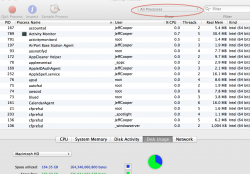Hi, I am experiencing a problem with the full screen setting of my Mountain Lion. The trouble is that when I run certain apps such as Zotero or Scrivener and I open, say, the preferences window, this is automatically set in fullscreen, although it should not be so. I have already got in contact with the Scrivener team and they suggested that was a problem related to one of the apps I use to manage my windows, i.e. RIghtzoom and Window Tidy. Following up this suggestion I uninstalled and restarted my laptop, but nothing has changed. I wonder if anyone has already experienced this problem or if you have any suggestions. Thanks.
Alfredo
Alfredo