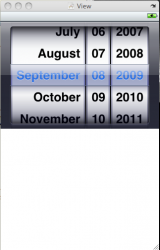Hi,
I'm having problems with the UIDatePicker view as it seems to bleed into the background. I've attached two screenshots:
1. The first is the view I created from Interface Builder. All I did was add the picker object to the view.
2. The second is what I see in the iPhone Simulator. I navigate to this date picker and see this crap.
Any ideas of why it's doing that?
Thanks!
I'm having problems with the UIDatePicker view as it seems to bleed into the background. I've attached two screenshots:
1. The first is the view I created from Interface Builder. All I did was add the picker object to the view.
2. The second is what I see in the iPhone Simulator. I navigate to this date picker and see this crap.
Any ideas of why it's doing that?
Thanks!