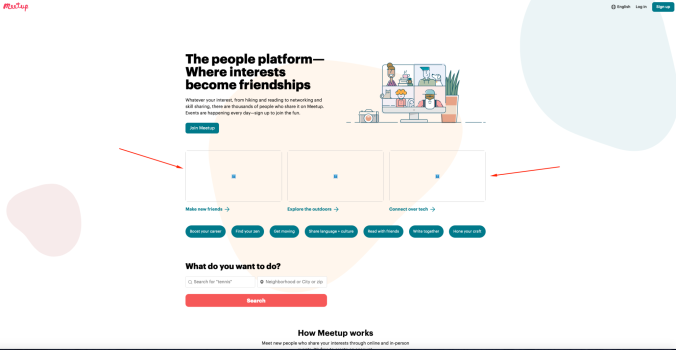Hi, I may have a possible cache issue. I have problems loading images on some websites on Safari.
Here is a screenshot: https://prnt.sc/pXJECyWVL-M4
As you will see, many of the images have failed to load. In the past, if I had an issue like this, clearing the cache would resolve it. However, I may not be doing it right (or I forgot how to do it correctly). Can someone please advise me on how to resolve this issue?
Thank you.
Ryan
Here is a screenshot: https://prnt.sc/pXJECyWVL-M4
As you will see, many of the images have failed to load. In the past, if I had an issue like this, clearing the cache would resolve it. However, I may not be doing it right (or I forgot how to do it correctly). Can someone please advise me on how to resolve this issue?
Thank you.
Ryan