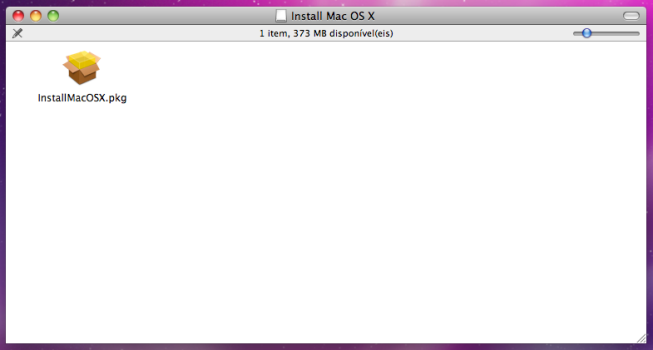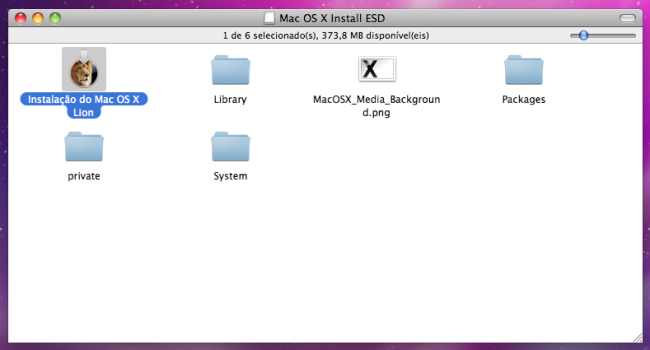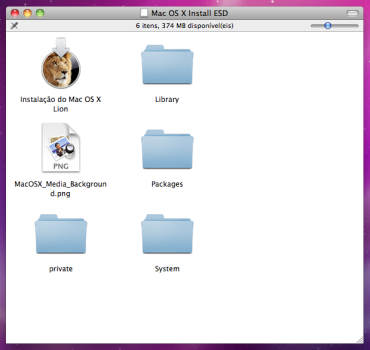Encountered this exact same problem with a used iMac 4,1 17". Read up on solution found by Mac Pro guys. Modifed it for iMac and got it working.
Background
This is the post with all the hints
https://forums.macrumors.com/threads/mac-pro-1-1-firmware-upgrade-issues.2174741/#post-27228336
I think what happened is Apple probably moved the firmwares to new location and the Firmware Tool dies looking for it. So the Tool setups RamDisk volume and dies. To fix this, one needs to
- find and download the 4,1 and 5,1 firmware
- manually run scripts provided by the Firmware Tool.
Steps
1. Make sure you are on the updated firmware on 4,1 before you begin
iMac EFI Firmware Update 1.1
https://support.apple.com/kb/DL305?viewlocale=en_US&locale=en_US
2. Locate the firmware from Apple's new location. Need
iMac EFI Firmware Update 1.2 (contains iMac 5,1 firmware)
iMac EFI Firmware Update 1.1 (contains iMac 4,1 firmware, same as in step 1)
Here are the links are time of this post.
https://support.apple.com/kb/DL205?viewlocale=en_US&locale=en_US
https://support.apple.com/kb/DL305?viewlocale=en_US&locale=en_US
3. Mount both firmware update dmgs. iMacUpdate and iMac EFI Updater volume icons will appear on the desktop
4. Run iMac41-iMac51 Firmware Tool until it crashes with 5530 Error and go ahead and quit the app. The Tool created RamDisk volume and thats where the scripts do all the work
5. Open the Tool's package Contents/Resources and copy everything to RamDisk volume
6. Run every line of the ExtractAndPatchEFIFiles.sh except the 2 hdiutil commands that open up the 1.2 and 1.1 firmware volumes since step 3 already mounted the volumes. Probably can just delete the 2 hdiutil lines and run this sh script. I ran it line by line manually to clearly understand what was going on. Probably a good idea to know whats going on updating firmware manually to avoid bricking the iMac.
7. If step 6 succeeded, pick up step 10 on the original mac pro link provided at top.
All make sense if familiar with UNIX shell scripts. Probably no need to construct the 5,1 to 4,1 firmware downgrade but I just did it anyways to avoid deviating from the script.
iMac did the firmware update and booted fine. On first boot, I lost wifi+enet but 2nd reboot got it back and its all perfect. So now 64 bit and 3GB capable. Time to get this oldie onto Mountain Lion (ML)

and run waterfox brower for latest web features on ML.