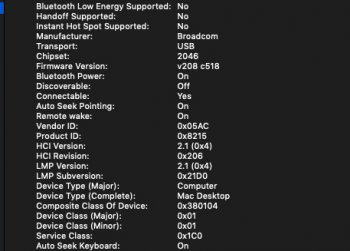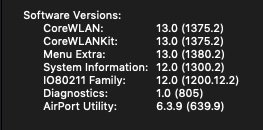Two questions on this topic:
1. I have a mid 2010 5,1 (not the one in my signature) and I recently updated it to Mojave. I have noticed though that now the Wifi and Bluetooth don't work. Do I need to update the WiFi and Bluetooth because I have updated from El Capitan or is it likely to be something else? (photos attached).
2. The other issue is that my main 5,1 (in my signature) and my Macbook Pro 2011 have crap bluetooth connectivity. My 5,1 has 'Apple Bluetooth Software Version: 4.4.6f2' but both macs are really flakey. I connected an extension cable to the bluetooth in the 5,1 and have an aerial on the backplate, but the bluetooth is still crap!
Any suggestions?
Thanks
1. I have a mid 2010 5,1 (not the one in my signature) and I recently updated it to Mojave. I have noticed though that now the Wifi and Bluetooth don't work. Do I need to update the WiFi and Bluetooth because I have updated from El Capitan or is it likely to be something else? (photos attached).
2. The other issue is that my main 5,1 (in my signature) and my Macbook Pro 2011 have crap bluetooth connectivity. My 5,1 has 'Apple Bluetooth Software Version: 4.4.6f2' but both macs are really flakey. I connected an extension cable to the bluetooth in the 5,1 and have an aerial on the backplate, but the bluetooth is still crap!
Any suggestions?
Thanks