Whenever I put my bootable high sierra drive into my 5,1, it works and then enters the recovery screen. From there, if I click on 'Install macOS', it takes me to a screen stating I need a firmware upgrade, and to do so I need to shut down my computer. However, if I click the shut down button it shows the buffering wheel for a couple seconds before stopping and my mac becomes unresponsive for a few seconds, and then nothing happens.
I am using a crucial mx500 2.5 inch ssd and crucial p2 nvme M.2 ssd which are both recognised by the computer.
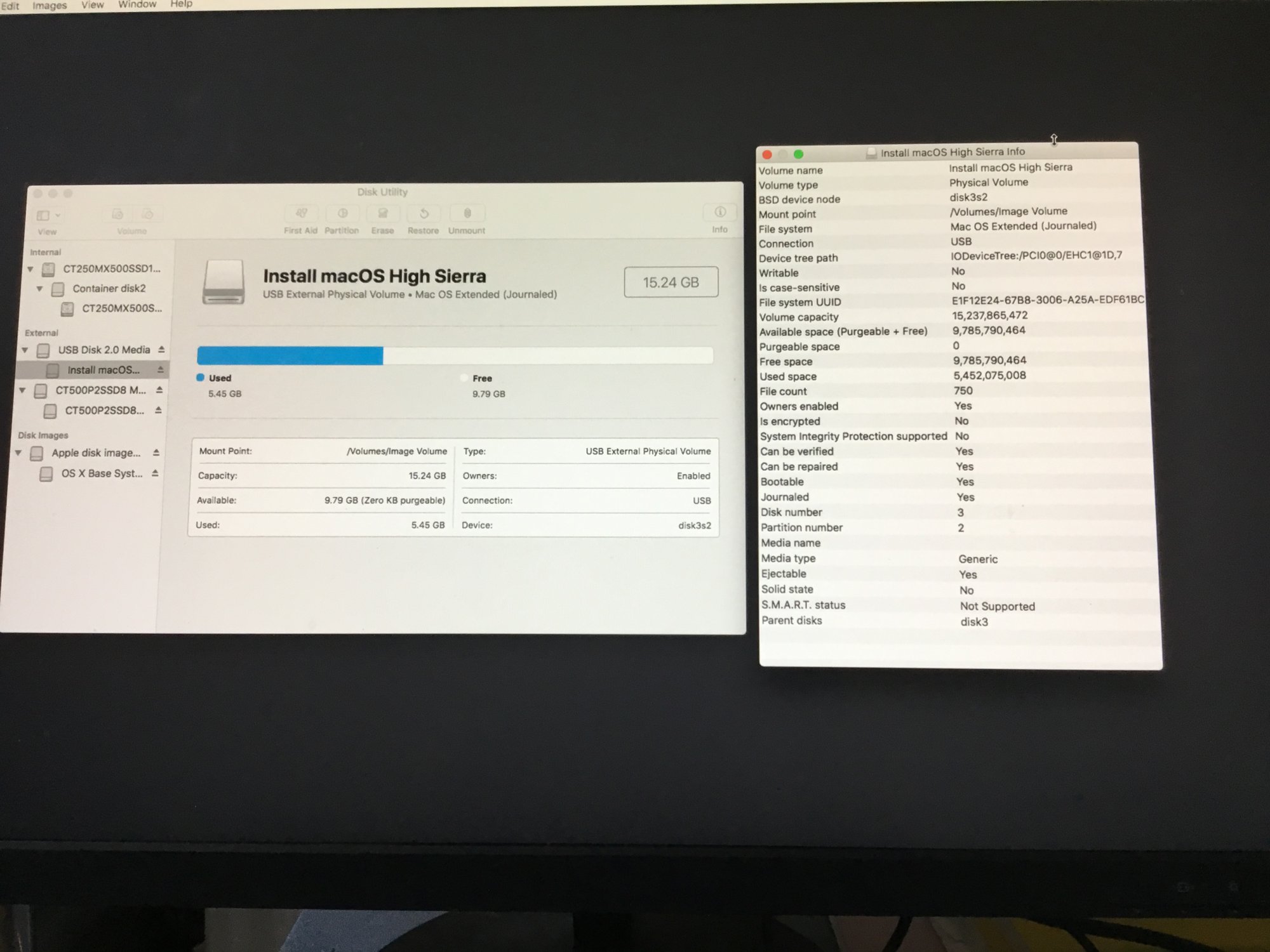
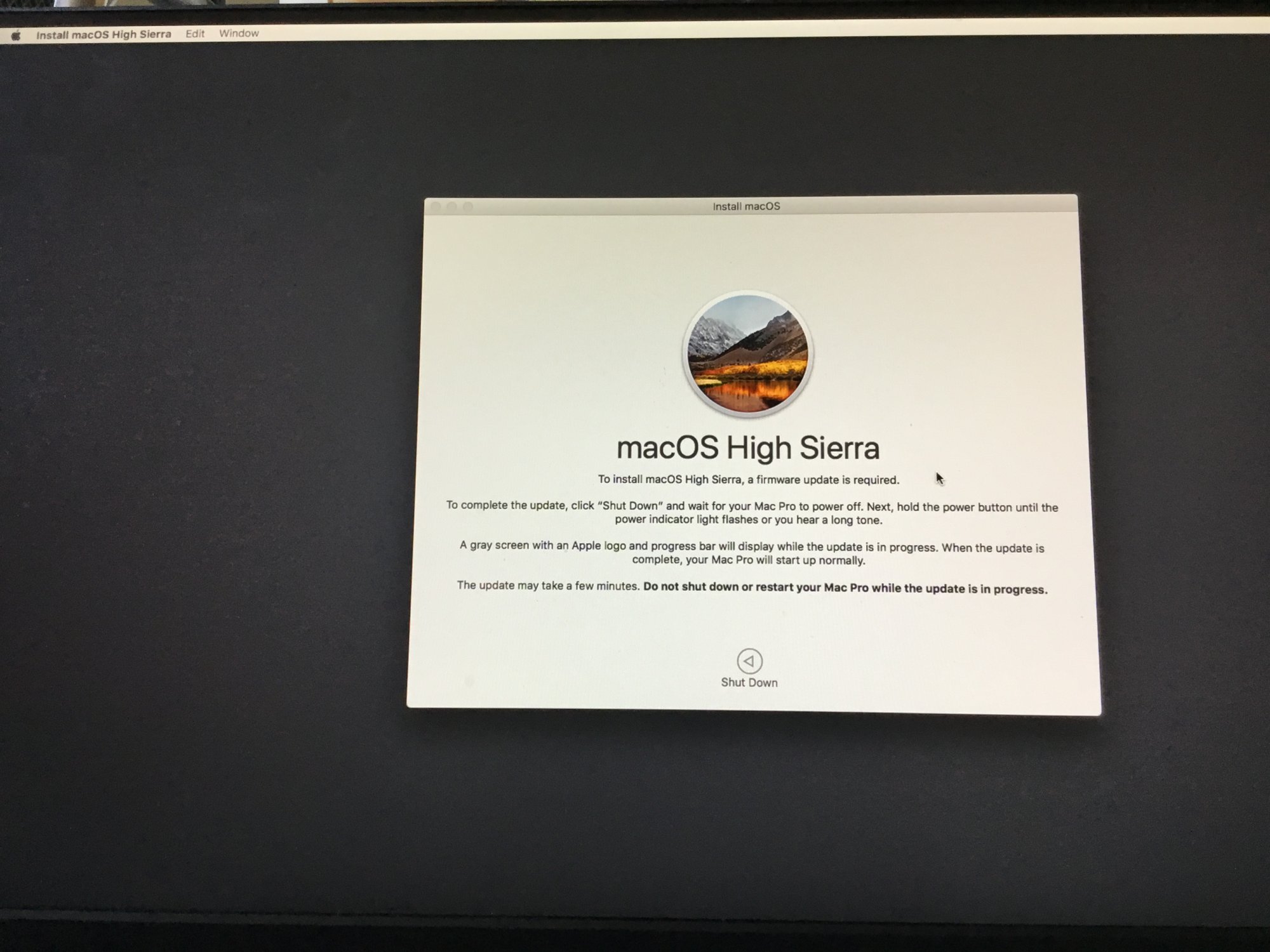
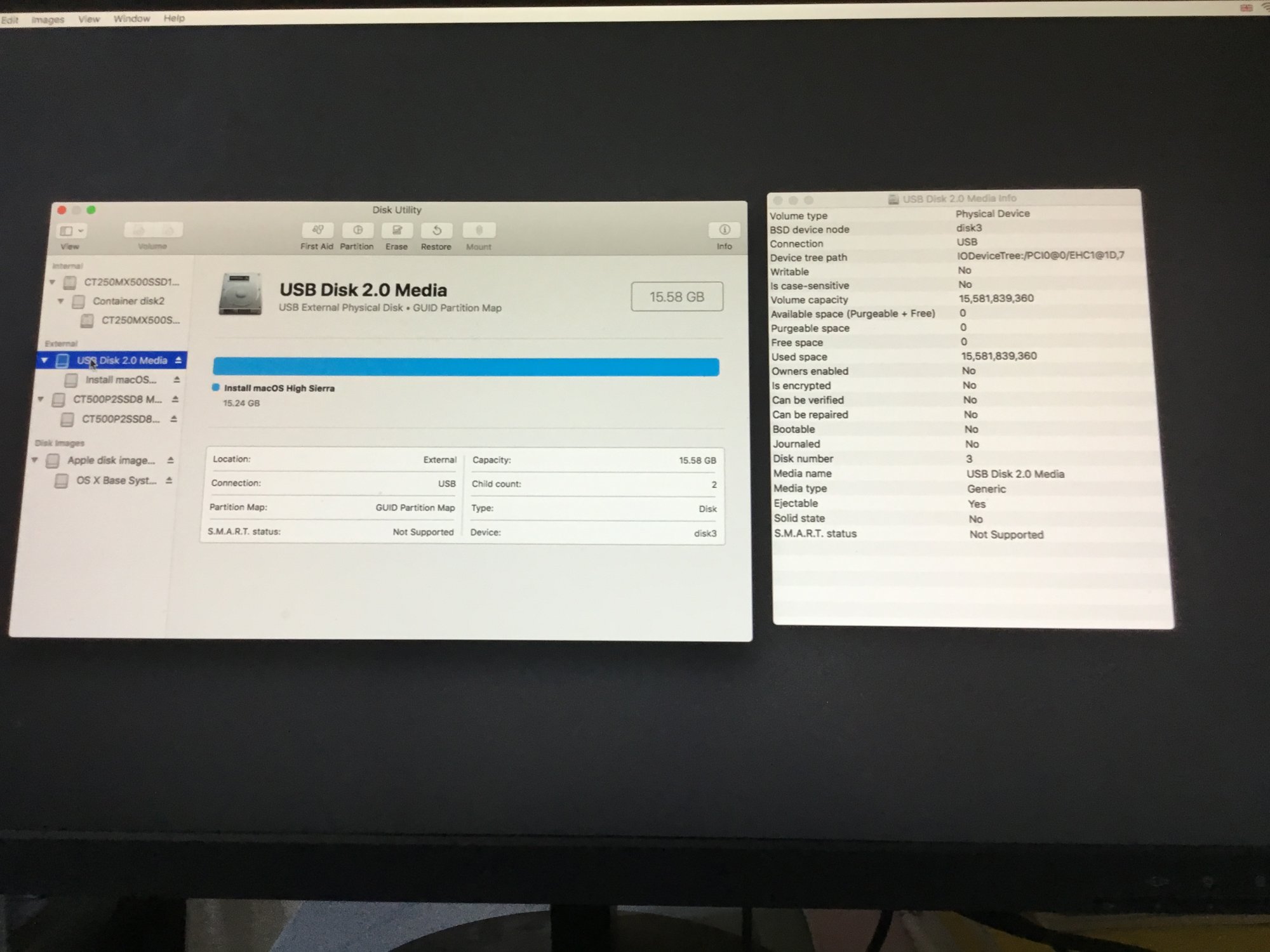
I am using a crucial mx500 2.5 inch ssd and crucial p2 nvme M.2 ssd which are both recognised by the computer.

