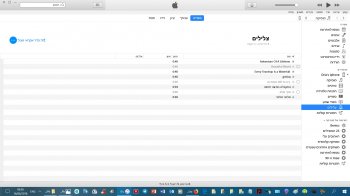i am so saddddd. I have iphones for the last 12 years but i think that i will sell it and move to samsung. Since the last itunes update i can't sync my custom ringtones like i have always had. I always managed to copy tones, sync and that's it but now when i do that, not all of them are moving to iphone. Some of them are showing with gray circles and not moving to the device. Those who did synced cannot be deleted afterwards...
what can i do? i read every post but didn't find a solution yet
what can i do? i read every post but didn't find a solution yet