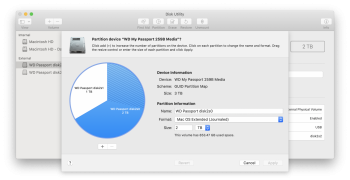Hi folks,
I'm trying to repartition an external 3TB drive. Currently I have
I'm wondering why it's failing. I'm wondering if the problem is the TiB versus TB issue. I'm going to try again, this time specifying an appropriately smaller size. But I'm wondering why it failed given that the size recognized by Disk Utility is in fact 3 TB. So, shouldn't the size calculation be fine if I also specify my partition sizes in TB?
I've attached a screen grab of the Disk Utility window.
Thanks,
I'm trying to repartition an external 3TB drive. Currently I have
- 1 TB partition, 663 MB used space (basically not used, I think the 663 MB is the amount used in formatting)
- 2 TB partition, 853 GB used space (TimeMachine back ups)
- Select the 2 TB partition in the circle graphic in Disk Utility
- Click the "+" to add a new partition
- Specify a size of 1 TB
I'm wondering why it's failing. I'm wondering if the problem is the TiB versus TB issue. I'm going to try again, this time specifying an appropriately smaller size. But I'm wondering why it failed given that the size recognized by Disk Utility is in fact 3 TB. So, shouldn't the size calculation be fine if I also specify my partition sizes in TB?
I've attached a screen grab of the Disk Utility window.
Thanks,