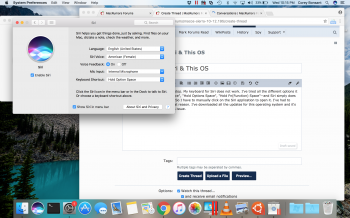I'm running OS Sierra on my laptop. My keyboard for Siri does not work. I've tried all the different options it gives you--"Hold Command Space", "Hold Options Space", "Hold Fn(Function) Space"--and Siri simply does not respond to any of the keys. So I have to manually click on the Siri application to open it. I've had to move the Siri to my dock for that reason. I've downloaded all the updates for this operating system and it's frustrating that I am having this issue. I have a Windows 10 bootcamp on this computer and I have to say Cortana has been blowing Siri out of the water! I think mimicking Microsoft and adding voice activation for Siri would be a good idea here. But if not, then at least let me be able to use my dang keyboard shortcuts!
Got a tip for us?
Let us know
Become a MacRumors Supporter for $50/year with no ads, ability to filter front page stories, and private forums.
Problems with Siri & This OS
- Thread starter Da Bird is Da Word
- Start date
- Sort by reaction score