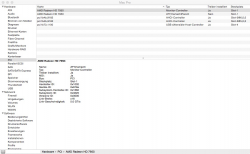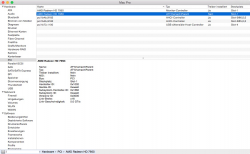Hey there,
I installed an XFX R7950 Double Dissipation graphics card in my MacPro 4.1 and it works perfectly with boot screen showing up.
BUT:
1. After booting the fans run very fast and loud and won't slow down until I e.g. play ModernCombat Domination. After a minute of gaming the fans slow down and the card is running silently so I can quit the game and do what i originally intended to do. But i do not always want to start a game after booting just to make my graphics card run silently.
Has anyone a solution?
2. I can't use the HDMI port on Macintosh (on Bootcamp Windows7 it works perfectly) and the second DVI-Port of the card. Is there a way to make these work?
Thanks a lot!
I installed an XFX R7950 Double Dissipation graphics card in my MacPro 4.1 and it works perfectly with boot screen showing up.
BUT:
1. After booting the fans run very fast and loud and won't slow down until I e.g. play ModernCombat Domination. After a minute of gaming the fans slow down and the card is running silently so I can quit the game and do what i originally intended to do. But i do not always want to start a game after booting just to make my graphics card run silently.
Has anyone a solution?
2. I can't use the HDMI port on Macintosh (on Bootcamp Windows7 it works perfectly) and the second DVI-Port of the card. Is there a way to make these work?
Thanks a lot!