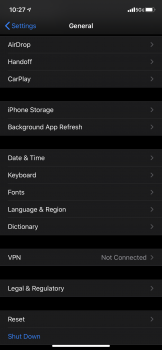Got a tip for us?
Let us know
Become a MacRumors Supporter for $50/year with no ads, ability to filter front page stories, and private forums.
iPhone Profiles and device management missing
- Thread starter Nashville_Todd
- Start date
- Sort by reaction score
You are using an out of date browser. It may not display this or other websites correctly.
You should upgrade or use an alternative browser.
You should upgrade or use an alternative browser.
The profiles option is also missing on my watch app too. Is this normal? If so how do I opt of the beta program?
That usually means there are no profiles. How did you set your phone up? The iOS13 that it came with would have been installed without needing a beta profile.
I set it up by restoring from recent iCloud back up from my iPhone X which had a beta profile.
[automerge]1569082203[/automerge]
The store rep told me I had to do that since I had a beta OS on my watch too otherwise the watch wouldn’t sync.
[automerge]1569082203[/automerge]
The store rep told me I had to do that since I had a beta OS on my watch too otherwise the watch wouldn’t sync.
So, you didn't install the beta profile or any newer beta (iOS 13.1) on your 11. So your 11 is correct - there'll be no beta profile installed (and hence no option) as it's running the factory installed iOS 13.
I've no idea about the watch, as I don't own one, sorry.
I've no idea about the watch, as I don't own one, sorry.
No profile installed means you are off beta.If I want to get off the beta how do I do so?
No profile installed means you are off beta.
wait I just realized I’m on 13.1 which isn’t out yet so I have to be on beta.
If you are positive you are on 13.1, then you will need to wipe and install 13 GM. If you don’t have a profile installed, you won’t get beta but, you need to remove the beta version so that you can get proper standard updates.wait I just realized I’m on 13.1 which isn’t out yet so I have to be on beta.
I had to set up my Pro as new and install 13.1 before restoring from my backup and I have no profile on mine either.
Something’s definitely not right here.
Edit: Maybe beta 4 is designed as a “GM” (yes I know .x updates don’t have GMs) and installs without a profile since it’s coming out on Tuesday?
Something’s definitely not right here.
Edit: Maybe beta 4 is designed as a “GM” (yes I know .x updates don’t have GMs) and installs without a profile since it’s coming out on Tuesday?
Register on MacRumors! This sidebar will go away, and you'll see fewer ads.