In the past few weeks I've done a fresh install of OSX 10.11 on my Mac Pro (mid-2010) on one of its two SSDs. I've previously used 10.9.5 (which is still on the other SSD), so I can boot into either OSX version. I've also spent countless hours transferring all my User files/settings over to the new (10.11) profiles, but then something strange happened today....
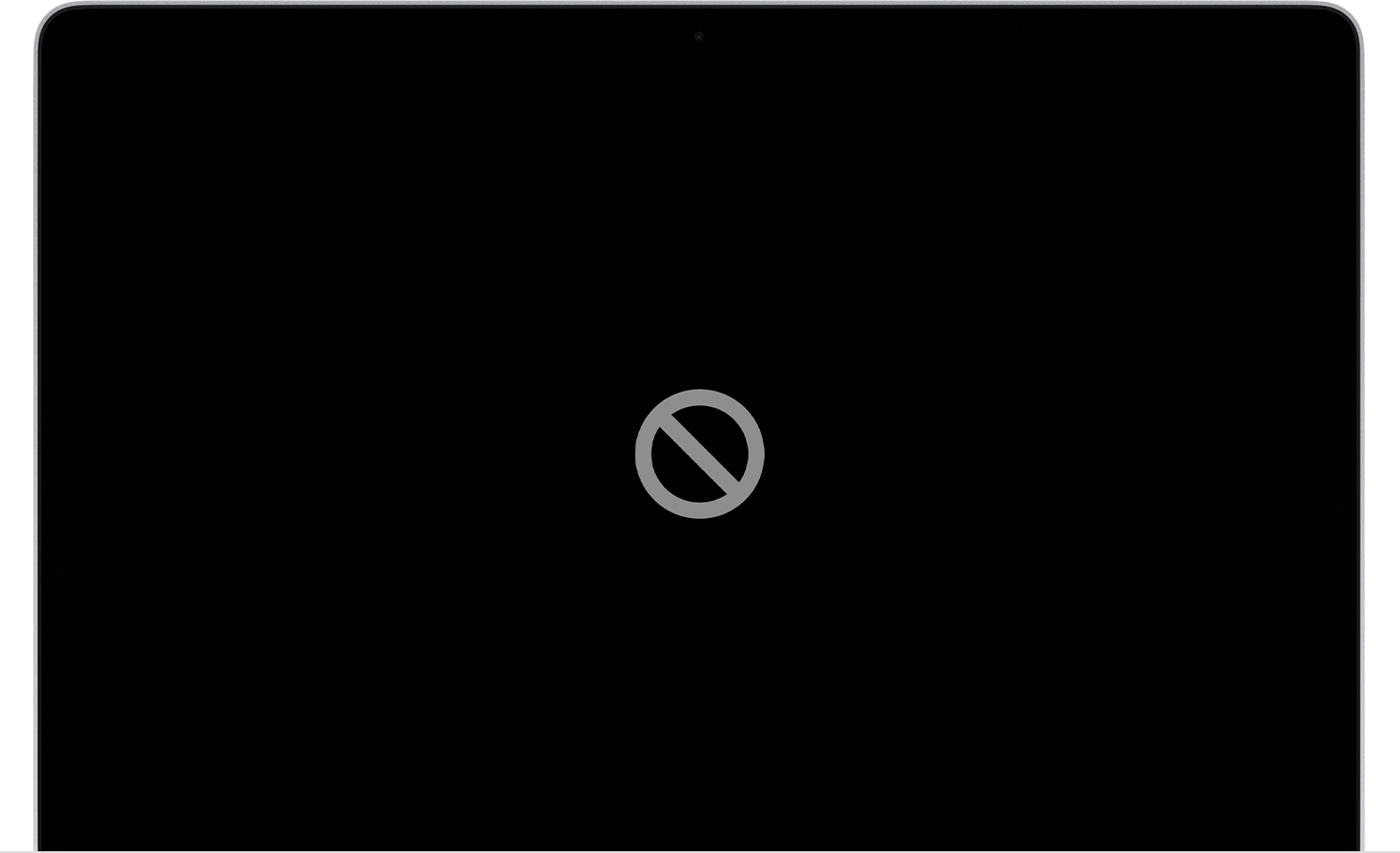
First, I woke up my Mac from sleep mode (in 10.11) and there was a error message of some kind which I've forgotten (it disappeared after some seconds before I could get my camera ready), but was something about the operating system not ready or something. Not the usual error messages, but the kind in many different languages at once in white letters with a gray background. I assume it's from the firmware level or at a deep, basic OSX level. I believe I was able to log into 10.11 again after a while, but having rebooted I'm just presented with the "prohibit" sign after a while of booting.
I've tried the following to no avail:
I am however able to boot into recovery mode (CMD-R) or into the 10.9.5 Mavericks startup disk, so that way I've had access to Disk utility which tells me the 10.11 SSD is OK. I've also looked through the various folders on that 10.11 SSD, and it appears to be perfectly readable (no choking on opening folders etc.).
I've looked up the issue and Apple keeps saying you have to reinstall OSX, which I could do but I have some thoughts about that: first, although I've spent time re-installing all my apps in 10.11 I could do that again if necessary, in addition to 10.11, but my main concern is my users. It's a real pain to manually put files and settings back into a new user, but would a new installation (I have a bootable USB installer of 10.11) let me keep the users and just re-install OSX itself?
I also wonder what caused all this in the first place.
Another page I came across suggest replacing the mach_kernel file. Perhaps that files is available on the 10.11 bootable installer, but even if it is (before actually installing on another drive) I've updated beyond 10.11, so would I need to re-install 10.11 on another drive, go through all the updates for El Capitan, then say access the drive from within 10.9.5 (booting into Mavericks that is, so I can see the (broken) 10.11 SSD and newly installed (and fully working) 10.11 drive and copy the file from there? And can I install 10.11 on a USB stick instead of an external hard drive (all my drives are used for backup purposes)?
Anything else I can try? For instance from the command line when having booted from 10.9.5?
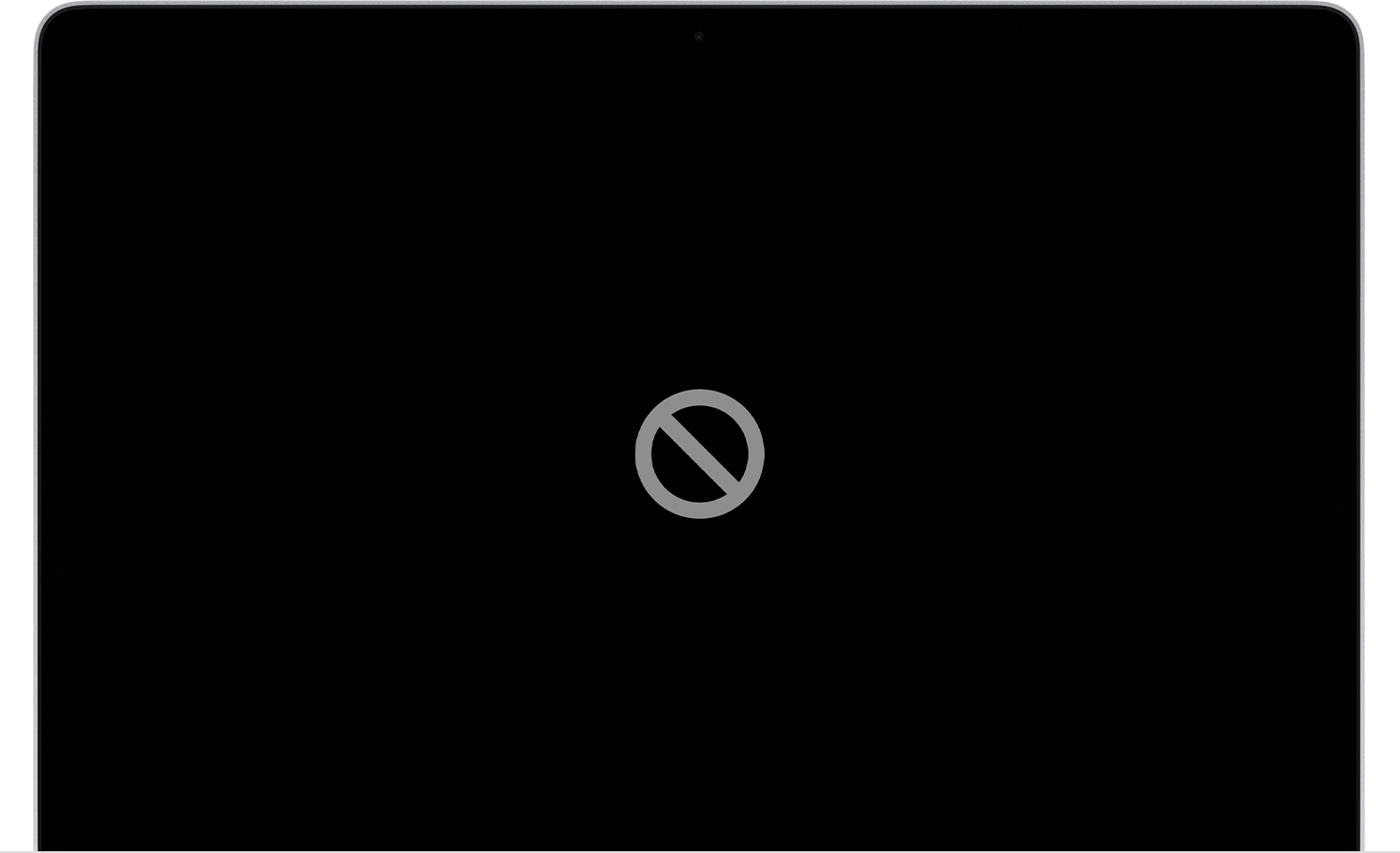
First, I woke up my Mac from sleep mode (in 10.11) and there was a error message of some kind which I've forgotten (it disappeared after some seconds before I could get my camera ready), but was something about the operating system not ready or something. Not the usual error messages, but the kind in many different languages at once in white letters with a gray background. I assume it's from the firmware level or at a deep, basic OSX level. I believe I was able to log into 10.11 again after a while, but having rebooted I'm just presented with the "prohibit" sign after a while of booting.
I've tried the following to no avail:
- reset PRAM (CMD-ALT-P-R while booting) a couple of times
- safe mode (SHIFT while booting)
- verbose mode (CMD-V while booting)
I am however able to boot into recovery mode (CMD-R) or into the 10.9.5 Mavericks startup disk, so that way I've had access to Disk utility which tells me the 10.11 SSD is OK. I've also looked through the various folders on that 10.11 SSD, and it appears to be perfectly readable (no choking on opening folders etc.).
I've looked up the issue and Apple keeps saying you have to reinstall OSX, which I could do but I have some thoughts about that: first, although I've spent time re-installing all my apps in 10.11 I could do that again if necessary, in addition to 10.11, but my main concern is my users. It's a real pain to manually put files and settings back into a new user, but would a new installation (I have a bootable USB installer of 10.11) let me keep the users and just re-install OSX itself?
I also wonder what caused all this in the first place.
Another page I came across suggest replacing the mach_kernel file. Perhaps that files is available on the 10.11 bootable installer, but even if it is (before actually installing on another drive) I've updated beyond 10.11, so would I need to re-install 10.11 on another drive, go through all the updates for El Capitan, then say access the drive from within 10.9.5 (booting into Mavericks that is, so I can see the (broken) 10.11 SSD and newly installed (and fully working) 10.11 drive and copy the file from there? And can I install 10.11 on a USB stick instead of an external hard drive (all my drives are used for backup purposes)?
Anything else I can try? For instance from the command line when having booted from 10.9.5?

