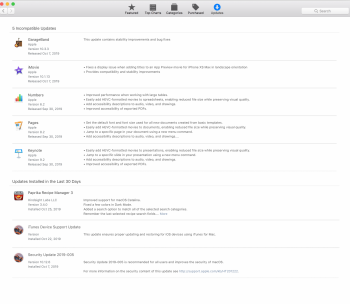Looking for advice.
Going to pick up a new machine next week, perhaps just a MacBook this time but curious if there is reason to keep this iMac once I do.
Wont update past Sierra 10.12.6 so a couple of important apps no longer working but the screen still works perfectly and much of it still works fine.
Safari, so far is 95% ok.
Chrome wont allow cookies any longer, making web browsing a bit difficult so will uninstall Chrome.
I read something about an apple trade in, typed in specs and it said $300 could be put against another mac.
Doubting that when you are there it comes close to $300 mind you.
Seems a waste to throw this out if I have a newer machine but just not sure if I would use this one with a new purchase?!
Not sure what to do.
Any thoughts?
Going to pick up a new machine next week, perhaps just a MacBook this time but curious if there is reason to keep this iMac once I do.
Wont update past Sierra 10.12.6 so a couple of important apps no longer working but the screen still works perfectly and much of it still works fine.
Safari, so far is 95% ok.
Chrome wont allow cookies any longer, making web browsing a bit difficult so will uninstall Chrome.
I read something about an apple trade in, typed in specs and it said $300 could be put against another mac.
Doubting that when you are there it comes close to $300 mind you.
Seems a waste to throw this out if I have a newer machine but just not sure if I would use this one with a new purchase?!
Not sure what to do.
Any thoughts?
Last edited: