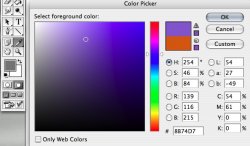I need this fixed, and it's bothering me to no end.
I go to switch the color, and I can pick it in the color picker, but it only switches grays when I go to fill. What's the matter?!? I can't fill anything with colors anymore, and I have a graphic I need designed by tomorrow!
I go to switch the color, and I can pick it in the color picker, but it only switches grays when I go to fill. What's the matter?!? I can't fill anything with colors anymore, and I have a graphic I need designed by tomorrow!