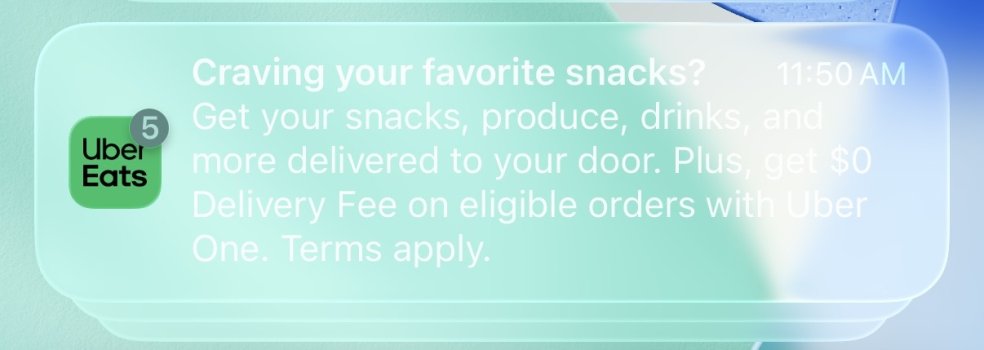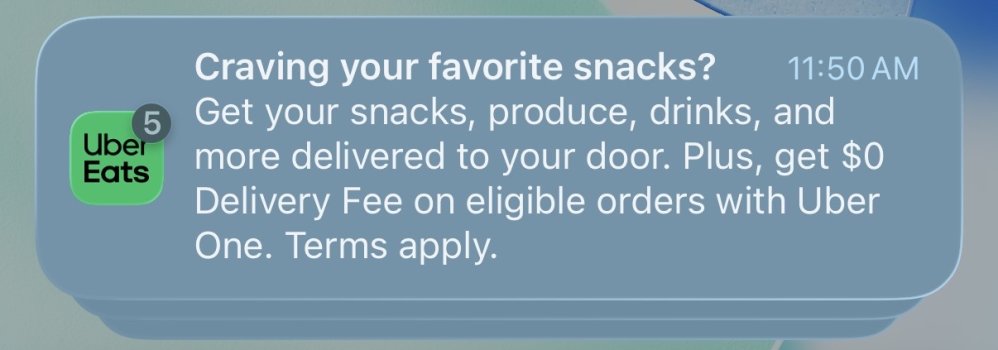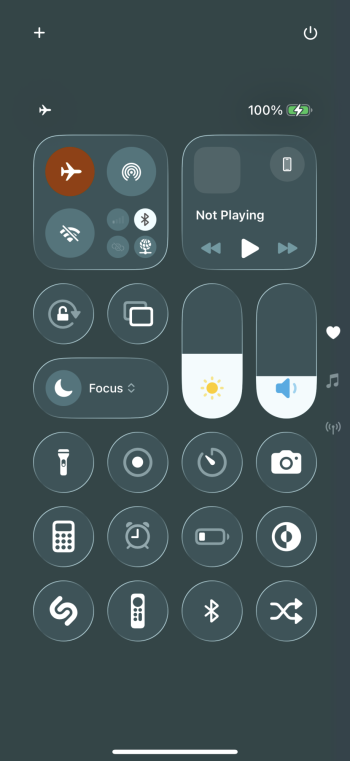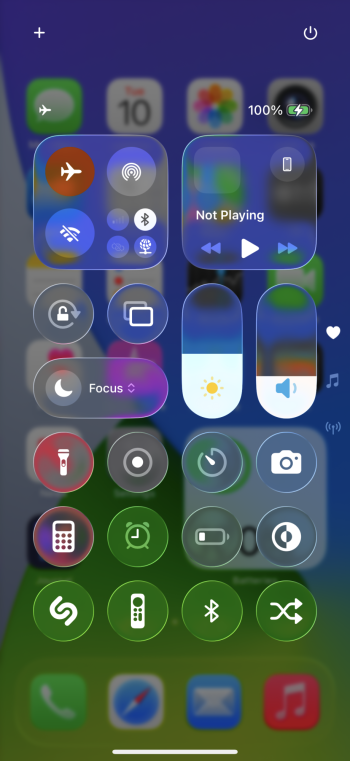For folks that are not fans of the liquid glass appearance, it should be noted that a setting that has been available for some time remains available for use: "Reduce Transparency"
This setting can be found in Settings > Accessibility > Display & Text Size > Reduce Transparency.
Hope this helps!
This setting can be found in Settings > Accessibility > Display & Text Size > Reduce Transparency.
Hope this helps!