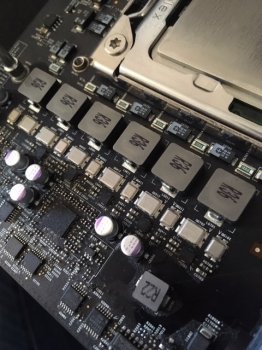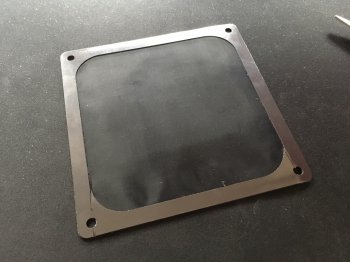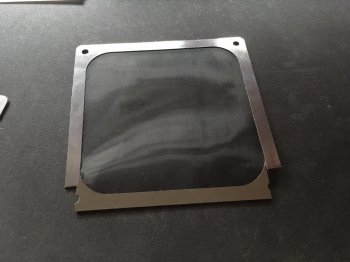Hey Guys,
Curious to know if my Xeon X5690 CPU was being cooled right I went to town on cooling today.
For some reason, my PSU fan is running in the 800-900 range constantly..... so I started from the bottom of the case and will be working my way to the top. (backwards I know)
before pulling it apart I bought the following.
Innovation cooling graphite thermal pad - https://www.amazon.com/dp/B07CK9SHZG/ref=twister_B07CK7LG51?_encoding=UTF8&psc=1
New thermal pad for the cooler
https://www.amazon.com/Wathai-Condu...3&sr=8-2-spons&keywords=3mm+thermal+pad&psc=1
Upon pulling it apart I found that the copper heat plate on the cooler had some very small pitting, and the thermal pad was covered in dust and was all squished down.
I hit the copper with 1200 grit paper to give it a clean, just taking the top of the pitting off... it cleaned up quite quickly so it may have not been pitting but perhaps some very stubborn thermal grease..... but I could not even scratch it off with a blade so went down the sand paper route.
I cleaned it all up, CPU included and fitted a new thermal pads on the cooler and the CPU.
I used the graphite pad for ease of use, I had seen a few videos and reviews and it seems a way to go.
I then installed Macs Fan Control by Crystal Idea.
https://www.crystalidea.com/macs-fan-control/download
This had worked on my previous machines well so I thought I would give it another crack here.
As I had been lurking on the forums for a while I noticed that handheldgames has noticed that focusing the fans on the ram stick has made a big difference.
CMP case cover and heat
so I went at setting Mac Fan with the following settings.
Intake/exhaust is based on DIMM2. 30c / 50c
BoostA, based on CPU Diode 30c / 55c
PS, based on PS1 34c / 45c
All in all, my temps have dropped.... But with this many variables I can't say what exactly caused it.
And my Mac is so much quieter mostly due to the reduced PSU fan speed.
Whats next for me.
Thanks
Phil
Curious to know if my Xeon X5690 CPU was being cooled right I went to town on cooling today.
For some reason, my PSU fan is running in the 800-900 range constantly..... so I started from the bottom of the case and will be working my way to the top. (backwards I know)
before pulling it apart I bought the following.
Innovation cooling graphite thermal pad - https://www.amazon.com/dp/B07CK9SHZG/ref=twister_B07CK7LG51?_encoding=UTF8&psc=1
New thermal pad for the cooler
https://www.amazon.com/Wathai-Condu...3&sr=8-2-spons&keywords=3mm+thermal+pad&psc=1
Upon pulling it apart I found that the copper heat plate on the cooler had some very small pitting, and the thermal pad was covered in dust and was all squished down.
I hit the copper with 1200 grit paper to give it a clean, just taking the top of the pitting off... it cleaned up quite quickly so it may have not been pitting but perhaps some very stubborn thermal grease..... but I could not even scratch it off with a blade so went down the sand paper route.
I cleaned it all up, CPU included and fitted a new thermal pads on the cooler and the CPU.
I used the graphite pad for ease of use, I had seen a few videos and reviews and it seems a way to go.
I then installed Macs Fan Control by Crystal Idea.
https://www.crystalidea.com/macs-fan-control/download
This had worked on my previous machines well so I thought I would give it another crack here.
As I had been lurking on the forums for a while I noticed that handheldgames has noticed that focusing the fans on the ram stick has made a big difference.
CMP case cover and heat
so I went at setting Mac Fan with the following settings.
Intake/exhaust is based on DIMM2. 30c / 50c
BoostA, based on CPU Diode 30c / 55c
PS, based on PS1 34c / 45c
All in all, my temps have dropped.... But with this many variables I can't say what exactly caused it.
And my Mac is so much quieter mostly due to the reduced PSU fan speed.
Whats next for me.
- Put some fancy looking RAM coolers on the Samsung DIMMS (for this I need to buy another matching one)
- Replace the Fan cable in my GPU cooler to a splitter off the cooler itself rather than the water pump.
- Replace the GPU cooler fans to fancy Mag lev ones from corsair.
- Clean out my PSU
Thanks
Phil
Attachments
As an Amazon Associate, MacRumors earns a commission from qualifying purchases made through links in this post.