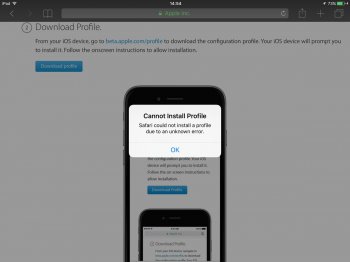For some reason today when I try to enroll my device I get an unknown error.
On the iPad Air 2, I go to beta.apple.com -> sign up -> enroll device -> and download profile, and that's where it goes wrong. See screenshot.
The device has been a public beta for iOS 9 in the past, but at some point it upgraded to iOS 9.3.2 stable, and never got anything new since. So I was trying again. Anything I am simply doing wrong?
It's never been an issue in the past.
On the iPad Air 2, I go to beta.apple.com -> sign up -> enroll device -> and download profile, and that's where it goes wrong. See screenshot.
The device has been a public beta for iOS 9 in the past, but at some point it upgraded to iOS 9.3.2 stable, and never got anything new since. So I was trying again. Anything I am simply doing wrong?
It's never been an issue in the past.