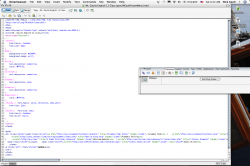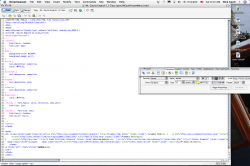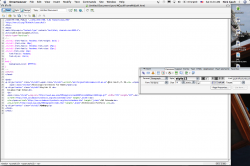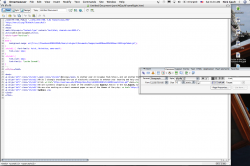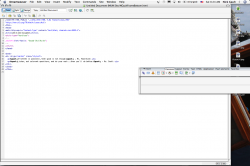I'm shallow in the knowledge of web development. I've created a site with frames that I can't get to publish. The frames are recognized, but they don't appear.
Here's a shot of the directory on my computer, where I can view the site ok.

Plus a shot of the directory on the host.

Why isn't the site appearing? I'll send someone the files if you need to look at their structure or something. Thanks in advance.
Here's a shot of the directory on my computer, where I can view the site ok.

Plus a shot of the directory on the host.

Why isn't the site appearing? I'll send someone the files if you need to look at their structure or something. Thanks in advance.