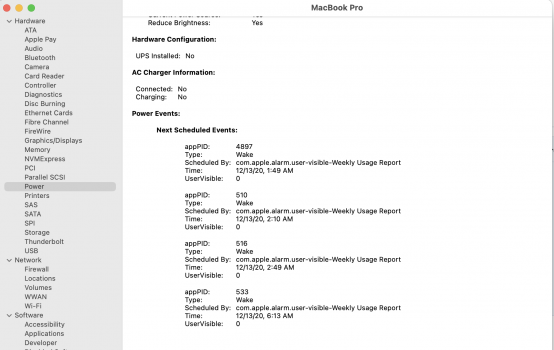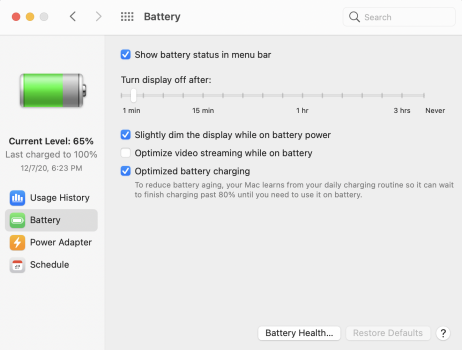Got a tip for us?
Let us know
Become a MacRumors Supporter for $50/year with no ads, ability to filter front page stories, and private forums.
Put hard disks to sleep when possible
- Thread starter hashsi99
- Start date
- Sort by reaction score
You are using an out of date browser. It may not display this or other websites correctly.
You should upgrade or use an alternative browser.
You should upgrade or use an alternative browser.
There is no need to put a SSD to sleep. That feature was used years ago for the platter drives.
Thanks. But I saw it on Catalina 2020 intel?There is no need to put a SSD to sleep. That feature was used years ago for the platter drives.
I don’t know why Apple still shows it as an option.Thanks. But I saw it on Catalina 2020 intel?
I have the option on my 2018 Mac mini that I upgraded from Catalina to Big Sur. My Mac mini came with a SSD drive.
That is a good question. Maybe someone with a M1 and external drive(s) can test.Would this feature be available if you were using a external hard drive connected to an M1?
I've got an old fashioned HD with enclosure coming in the next few days. That is why I asked as it is in my bedroom. I don't want the old boy to be winding up near my sleepy headThat is a good question. Maybe someone with a M1 and external drive(s) can test.
I have the M1 mini and there is a "Put hard disks to sleep when possible" option in System Preference - Energy Saver. Not sure it applies to SSDs though.
I don’t even have an energy saver tab anymore.I have the M1 mini and there is a "Put hard disks to sleep when possible" option in System Preference - Energy Saver. Not sure it applies to SSDs though.
Under Power Adapter I do have to prevent computer from sleeping when display dims, or it drops my VMWare Horizon app I use to do my day job.
There is no setting on Battery and when display dims it drops my WiFi connection for VM Ware.
There is no setting on Battery and when display dims it drops my WiFi connection for VM Ware.
Would this feature be available if you were using a external hard drive connected to an M1?
You've got it!! I had an external drive connected yesterday, that option is not there now that device has been ejected.
@buddyspencer that explains why you don't have it!
Just as an aside, what's the current thinking about this setting? My external drives spin up and down multiple times a day. Is this shortening their lifespan?
Depends on how often. Most consumer-level HDDs have ~300K load/unload cycles.
Ah thanks. Probably 10-20 times a day, so I guess I have a while to go!Depends on how often. Most consumer-level HDDs have ~300K load/unload cycles.
BTW if I was to turn the setting off would they still power down when the Mac itself went to sleep?
Last edited:
That would depend on the drive. If the drive gets power through the Mac (bus-powered), then the drive should always power down when the Mac is sleeping. But, if the drive is self-powered (with its own power supply), then it depends on the drive's firmware. Some self-powered drives do not ever spin down, unless actually unplugged from power.Ah thanks. Probably 10-20 times a day, so I guess I have a while to go!
BTW if I was to turn the setting off would they still power down when the Mac itself went to sleep?
M1 Macbook Air here. Still see the setting. Don't have any external drives.M1 MacBook Air doesn't have that setting. It also doesn't have any spinning rust to put to sleep so that makes sense.
Someone with an external drive on a MBA or MBP should check to see if the setting appears with an external drive.
There are Intel based systems with spinners still in the field.Thanks. But I saw it on Catalina 2020 intel?
iMacs, mostly, AFAIK.There are Intel based systems with spinners still in the field.
Register on MacRumors! This sidebar will go away, and you'll see fewer ads.