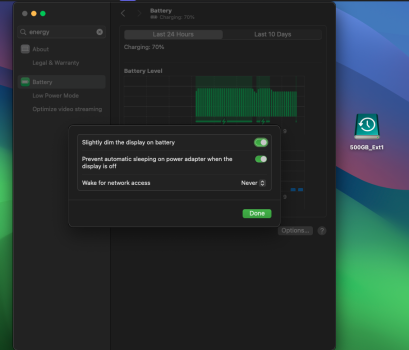Got a tip for us?
Let us know
Become a MacRumors Supporter for $50/year with no ads, ability to filter front page stories, and private forums.
"Put hard disks to sleep when possible"
- Thread starter ric22
- Start date
- Sort by reaction score
You are using an out of date browser. It may not display this or other websites correctly.
You should upgrade or use an alternative browser.
You should upgrade or use an alternative browser.
Well, the article does state:
However, it seems you're saying it used to be there with this same Mac before 13.2.1, is that correct?
I also can't find that option on my 2020 Mac Mini M1 running 13.2.1 FWIW. I know the option at least used to be there on my 2019 Intel iMac, but I haven't checked recently. It never seemed to work anyway, as every time I go to use Spotlight or access any files on my external HDDs/SSDs (connected via an external dock) after I hadn't for a while, it takes forever because they all have to spin/wake up again. Very annoying.
Note: Some of the options may not be available, depending on your Mac.
However, it seems you're saying it used to be there with this same Mac before 13.2.1, is that correct?
I also can't find that option on my 2020 Mac Mini M1 running 13.2.1 FWIW. I know the option at least used to be there on my 2019 Intel iMac, but I haven't checked recently. It never seemed to work anyway, as every time I go to use Spotlight or access any files on my external HDDs/SSDs (connected via an external dock) after I hadn't for a while, it takes forever because they all have to spin/wake up again. Very annoying.
Pre-Ventura it was an option certainly... I can't recall if it was an option since Apple re-jigged (buggered up) the settings menus. I often used to toggle the option on and off.Well, the article does state:
However, it seems you're saying it used to be there with this same Mac before 13.2.1, is that correct?
I also can't find that option on my 2020 Mac Mini M1 running 13.2.1 FWIW. I know the option at least used to be there on my 2019 Intel iMac, but I haven't checked recently. It never seemed to work anyway, as every time I go to use Spotlight or access any files on my external HDDs/SSDs (connected via an external dock) after I hadn't for a while, it takes forever because they all have to spin/wake up again. Very annoying.
iMac Late 2014 running Big Sur, no longer see that option available. Still see it on the El Capitan install on the same machine.
Agreed. Maybe the option doesn't appear if there are only SSDs present.It is rather pointless to do that with SSD.
That's just a wild guess, because I don't have anything running that OS rev, so I can't check it here.
The setting should affect USB/Thunderbolt-connected disks though.It is rather pointless to do that with SSD.
That is true. At the same time, I have never really seen the point in it. I would be more concerned about disks not getting ejected properly. I could be wrong but, I think the setting being asked about is nothing more than Apple's old energy saving mantra.The setting should affect USB/Thunderbolt-connected disks though.
I don't recall seeing the option in Ventura with just my stock SSD. I may be remembering wrong.Agreed. Maybe the option doesn't appear if there are only SSDs present.
That's just a wild guess, because I don't have anything running that OS rev, so I can't check it here.
It's not there either, sadly.Settings > Energy saver (?) not enirely sure how it is called in English OS. Option is still present in Ventura.
Energy Saver is called Battery on battery powered devices. These are the options I get:I see it in Settings > Energy Saver
View attachment 2167460
I have non-SSD volumes attached to my M1 Mini Ventura 13.2.1
Energy Saver is called Battery on battery powered devices. These are the options I get:
View attachment 2167461
This page - https://support.apple.com/en-gb/guide/mac-help/mh35848/mac
Suggests it's hidden behind the Options button bottom right
It does, indeed. It isn't, however. My screen grab shows when hides behind the options button.This page - https://support.apple.com/en-gb/guide/mac-help/mh35848/mac
Suggests it's hidden behind the Options button bottom right
I see it in Settings > Energy Saver
View attachment 2167460
I have non-SSD volumes attached to my M1 Mini Ventura 13.2.1
Same here on my 2019 iMac running 13.2.1. I also have non-SSD volumes (3 HDDs) attached via a USB docking station, however, even though I do NOT have the "Put hard disks to sleep when possible" option enabled, they constantly go to sleep every few minutes and then I have to wait a long time for them to all spin up again when I go to access one of those drives or do a Spotlight search. Very annoying. Wish I knew how to keep those HDDs "awake" 24/7. It really messes with my workflow. Oh, and I also have an external HDD connected directly to my iMac's USB-A type port that also constantly goes to sleep, so I know it's not as issue of the others being connected via a docking station, as it also happens when directly connected.
Last edited:
System settings > Battery. "Options..." at the bottom right and then you will get a pop up modal with what you are looking for at the top of those options. 

Register on MacRumors! This sidebar will go away, and you'll see fewer ads.