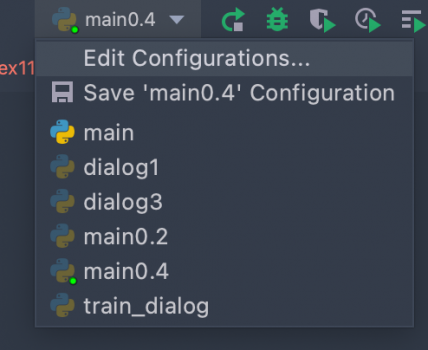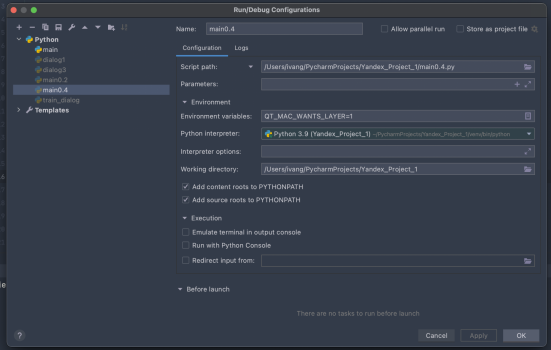Hi All,
I am programming in python using PyQT5 and I have noticed that none of my apps runs on Big Sur - Python itself works - I have reinstalled PyQt5 and also updated my python to 3.9 version which was released just few days ago but still none of the Qt windows want to open. Anybody know how to fix that issue?
Same code run in Windows 10 works fine - it also worked fine prior to upgrade to Big Sur a few days ago.
Thanks
I am programming in python using PyQT5 and I have noticed that none of my apps runs on Big Sur - Python itself works - I have reinstalled PyQt5 and also updated my python to 3.9 version which was released just few days ago but still none of the Qt windows want to open. Anybody know how to fix that issue?
Same code run in Windows 10 works fine - it also worked fine prior to upgrade to Big Sur a few days ago.
Thanks
Last edited: