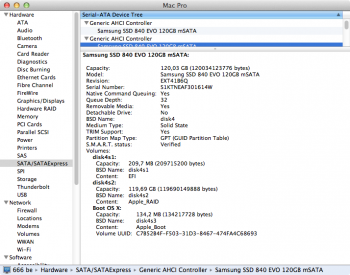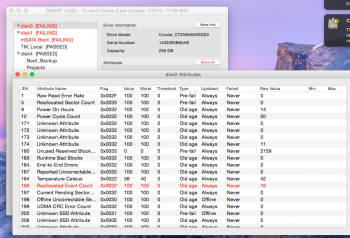Has anyone successfully used any quad mSATA PCI cards to boot a classic Mac Pro? I'd love to be able to take 4 1TB mSATA cards, slap them in one of the PCI cards to make a single bootable 4TB SSD drive. Has anyone done this?
This thread seems to say that some of these quad mSATA cards work, but it's not clear if it's bootable, much less capable of acting as a single drive:
http://www.addonics.com/products/ad4mspx2.php
There also seems to be a Lycom mSATA Quad SSD card:
http://www.lycom.com.tw/PE-125.htm
Looks like samsung makes 1tb mSATA SSDs that should fit the bill, but do not want to buy the card and 4 of the mSATAs without knowing if it will work.
http://www.amazon.com/Samsung-Elect...UTF8&qid=1422160165&sr=1-2&keywords=1tb+msata
I also found this card, that seems to work with classic Mac Pros, but its not clear if its bootable, or if you can make a single RAID 0 bootable drive out of it.
http://www.amazon.com/Syba-mSATA-Marvell-Chipset-Shared/dp/B00KKO6N98#customerReviews
Thanks for any help!
This thread seems to say that some of these quad mSATA cards work, but it's not clear if it's bootable, much less capable of acting as a single drive:
https://forums.macrumors.com/posts/19144310/I bought the Quad mSata adapter from Addonics. Happy to report you can both BOTH OSX and bootcamp (I have Windows 7 and 8) drives without any issues. I am currently using 2 mSatas in JBOD mode - 1 running Windows 8 boot drive and another one as a video scratch disk for Final Cut. Planning to get another mSata and run the pair in RAID0. From what I have been told, the max speed you can get is close to 700MBs due the card being only a PCI-E 2X.
http://www.addonics.com/products/ad4mspx2.php
There also seems to be a Lycom mSATA Quad SSD card:
https://forums.macrumors.com/posts/19212753/I'm impressed with Lycom mSATA Quad SSD card. TRIM supported OOTB (I had it enabled for Plextor), speed is pretty decent
http://www.lycom.com.tw/PE-125.htm
Looks like samsung makes 1tb mSATA SSDs that should fit the bill, but do not want to buy the card and 4 of the mSATAs without knowing if it will work.
http://www.amazon.com/Samsung-Elect...UTF8&qid=1422160165&sr=1-2&keywords=1tb+msata
I also found this card, that seems to work with classic Mac Pros, but its not clear if its bootable, or if you can make a single RAID 0 bootable drive out of it.
http://www.amazon.com/Syba-mSATA-Marvell-Chipset-Shared/dp/B00KKO6N98#customerReviews
Thanks for any help!
Last edited:
As an Amazon Associate, MacRumors earns a commission from qualifying purchases made through links in this post.