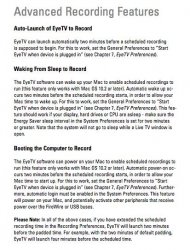I just got EyeTV 200 and hooked it up to my PowerBook. I turned the EyeTV off and the light was orange. I had set up for a recording to take place at 8pm. I exited the EyeTV application, put my PB to sleep and left. The light on the EyeTV was still orange (before it was red and while on it was green).
Needless to say it didn't record.
I don't know for certain, does the PowerBook have to be on to record or can the application be open with the PB sleeping? Will it then activate when EyeTV wants to record?
I am hooked up to digital basic cable through coax cable on this box.
Thanks
Needless to say it didn't record.
I don't know for certain, does the PowerBook have to be on to record or can the application be open with the PB sleeping? Will it then activate when EyeTV wants to record?
I am hooked up to digital basic cable through coax cable on this box.
Thanks