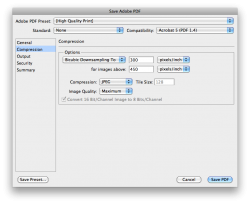I am relatively new to this stuff, but I understand the concept of DPI and I am told that 200 (better yet 300) is desirable for printing.
What I dont understand is how to get the file out of photoshop into a printable medium. So my question is.... why do people use PDFs? I have a volunteer designer doing post cards for a concert series, and we have them printed professionally. I have been noticing that our postcards tend to... look kind of like crap. Obviously they are passable, or we wouldnt be sending them out, but I just spent a bit of time trying to figure out why.
I noticed that the PDFs (these are 4x6'' postcards, btw) are all 441x291 resolution. So roughly 72DPI, right? Well... no wonder. So I opened up one of the photoshop files for these postcards I had lying around from last year and checked the DPI, which was 300. I tried saving it as a pdf without compression, with compression, etc.... and every single time the resolution was the same. Then I tried saving it as a TIFF. And there it was. Exact same size (8.8MB) as the PDF without compression, except the resolution is 1838x1238. 300 DPI basically (there is fudge room on the borders of the post card, hence the extra pixels).
So my question is..... why would I ever use PDF? Is TIFF not acceptable for printing? I clearly must be missing something if PDFs cant exceed 72 DPI.
What I dont understand is how to get the file out of photoshop into a printable medium. So my question is.... why do people use PDFs? I have a volunteer designer doing post cards for a concert series, and we have them printed professionally. I have been noticing that our postcards tend to... look kind of like crap. Obviously they are passable, or we wouldnt be sending them out, but I just spent a bit of time trying to figure out why.
I noticed that the PDFs (these are 4x6'' postcards, btw) are all 441x291 resolution. So roughly 72DPI, right? Well... no wonder. So I opened up one of the photoshop files for these postcards I had lying around from last year and checked the DPI, which was 300. I tried saving it as a pdf without compression, with compression, etc.... and every single time the resolution was the same. Then I tried saving it as a TIFF. And there it was. Exact same size (8.8MB) as the PDF without compression, except the resolution is 1838x1238. 300 DPI basically (there is fudge room on the borders of the post card, hence the extra pixels).
So my question is..... why would I ever use PDF? Is TIFF not acceptable for printing? I clearly must be missing something if PDFs cant exceed 72 DPI.