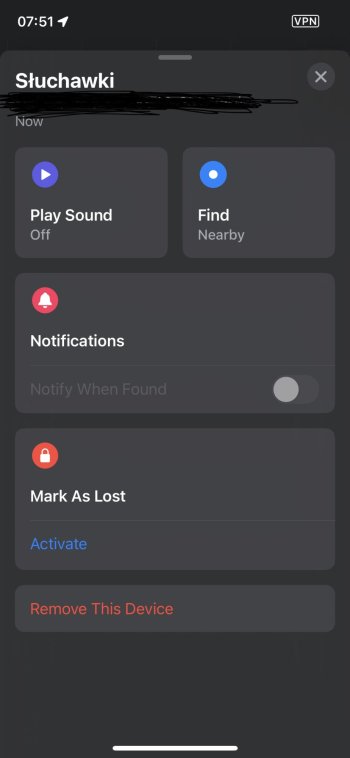I just bought a used pair of AirPods Pro 2.
When I got them, it still showed the previous users name when I connected them to my phone and it said "AirPods mismatch" under "find my". After some research I realized this meant the previous user hadn't removed them from "find my". I asked him to do this (which he said he did) and after resetting and reconnecting to my phone, all seems good.
My question:
Is there any way the previous owner can still have access to thees AirPods or track them through "find my" or iCloud?
Just a little paranoid about security since with the "AirPods mismatch" it said that the owner of the mixed up AirPods can see the location (or something like that)
Is there anything else I can do to ensure these AirPods are only connected to me and my account?
When I got them, it still showed the previous users name when I connected them to my phone and it said "AirPods mismatch" under "find my". After some research I realized this meant the previous user hadn't removed them from "find my". I asked him to do this (which he said he did) and after resetting and reconnecting to my phone, all seems good.
My question:
Is there any way the previous owner can still have access to thees AirPods or track them through "find my" or iCloud?
Just a little paranoid about security since with the "AirPods mismatch" it said that the owner of the mixed up AirPods can see the location (or something like that)
Is there anything else I can do to ensure these AirPods are only connected to me and my account?