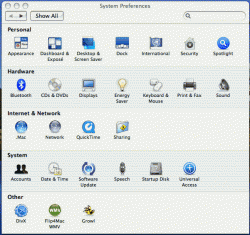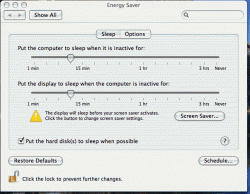I helped my dad set up his new 24" iMac at work this weekend, and the thing is amazing...
anyways, he is apparently having some problems with it, and i can't go in to look at it for a few days, and have no experience with the new computer, so maybe you guys can help.
he says he left the computer on and didn't use it for about 2 hours. he came back and the screen was off and there was no indication that it's on. he presses some keys and clicks the mouse and still nothing. then he mashes the keyboard, nothing. then he presses the power button on the back, nothing still. holds down the power button, nothing. apparently the thing just won't turn on.
so my questions are,
1. what is it doing, is it asleep, or actually off?
2. if it's asleep, is there any indicator light on it?
3. how does he get it back on?
anyways, he is apparently having some problems with it, and i can't go in to look at it for a few days, and have no experience with the new computer, so maybe you guys can help.
he says he left the computer on and didn't use it for about 2 hours. he came back and the screen was off and there was no indication that it's on. he presses some keys and clicks the mouse and still nothing. then he mashes the keyboard, nothing. then he presses the power button on the back, nothing still. holds down the power button, nothing. apparently the thing just won't turn on.
so my questions are,
1. what is it doing, is it asleep, or actually off?
2. if it's asleep, is there any indicator light on it?
3. how does he get it back on?