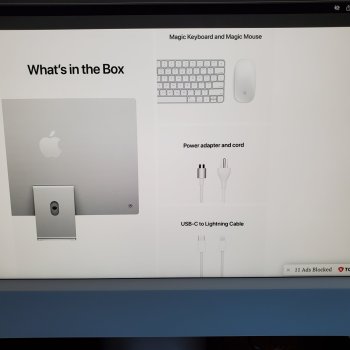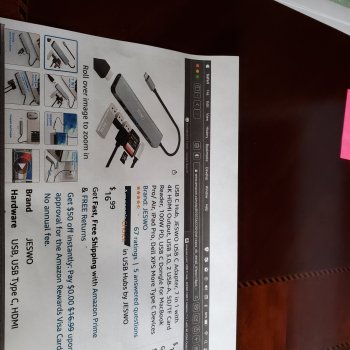OP:
"This Computer doesn’t have any USB ports."
No, that's completely wrong.
You can see them right in the picture.
TWO USBc ports (good for USB4 or thunderbolt)
This is what you need for the mouse:
The Cable Matters USB 3.1 Type-C to Type-A adapter provides a convenient connection between the newest devices with USB Type-C and legacy USB peripherals with Type A. It adapts the Type-C port on a computer to connect all legacy equipment, peripherals, cables, hubs and chargers that ...
www.amazon.com
(buy 2 and keep the spare handy)
Now, plug the "unifying receiver" for the Logitech mouse into the adapter cable.
Plug the adapter cable into the back of the iMac.
Just let the dongle "hang free" -- you want it "pointing toward" the mouse.
Reboot and try again.
I recommend that you DO NOT USE the Logitech software app for the mouse.
INSTEAD, use "Steermouse":

plentycom.jp
Much better!
(I've been using Logitech mice for going on 20 years. I would NEVER use an Apple mouse again, after getting used the Logitech -- far SUPERIOR devices!)