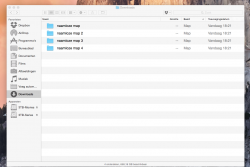i'd like to know if anyone else encountered this, but in some cases the little grey triangle/arrow (i have no idea what it's called - but you can see it in one of the attachments i added) on the left side of a folder is not showing. it's the triangle you click on to basically do the same action as option+down arrow, to open a folder but stay in the 'main' folder. that short key (option+down arrow) also does not work with folders that don't have the grey arrow/triangle next to it.
it doesn't show in my 'downloads folder', however in sub-folders of the 'downloads folder' it does show. this also is the case with my external hd's.
the 'grey triangle/arrow' does show in my itunes, pictures, movies & documents folder.
i find it quite annoying and i was wondering if this is a new thing with yosemite or that it just happens with me.
so, basically it only happens in my download folder & my external hard drives (mac format).
i just did a third clean install in four weeks, but nothing changes. other than that yosemite seems to work quite alright, although i seem to prefer mavericks a bit more than the former.
edit: picture.
it doesn't show in my 'downloads folder', however in sub-folders of the 'downloads folder' it does show. this also is the case with my external hd's.
the 'grey triangle/arrow' does show in my itunes, pictures, movies & documents folder.
i find it quite annoying and i was wondering if this is a new thing with yosemite or that it just happens with me.
so, basically it only happens in my download folder & my external hard drives (mac format).
i just did a third clean install in four weeks, but nothing changes. other than that yosemite seems to work quite alright, although i seem to prefer mavericks a bit more than the former.
edit: picture.
Attachments
Last edited: