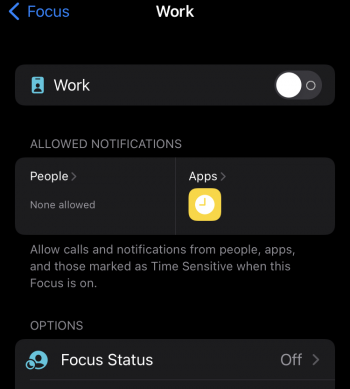I’m looking to set up Focus in Work mode and the big concern/question I have is what to do about messages and phone calls?
Sometimes (rarely) I get calls or texts from other stores and I’d like to not ignore these. The thing is, it’s not a set of people I can add to the allow list. If I add no one will it let anyone in?
Sometimes (rarely) I get calls or texts from other stores and I’d like to not ignore these. The thing is, it’s not a set of people I can add to the allow list. If I add no one will it let anyone in?