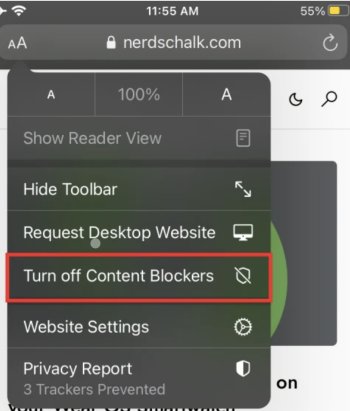HI. I'm using a content blocker on my iPhone at the same time in addition to the screen time function to block pornographic sites.
However, I found that you can temporarily turn off the content blocker in Safari settings.
So here is my question.
- Is there a anyway to prevent contents blocker not to be temporarily turn-off in safari?
I Attach screenshot to help you to understand.
Sorry for my bad english anyway.
However, I found that you can temporarily turn off the content blocker in Safari settings.
So here is my question.
- Is there a anyway to prevent contents blocker not to be temporarily turn-off in safari?
I Attach screenshot to help you to understand.
Sorry for my bad english anyway.