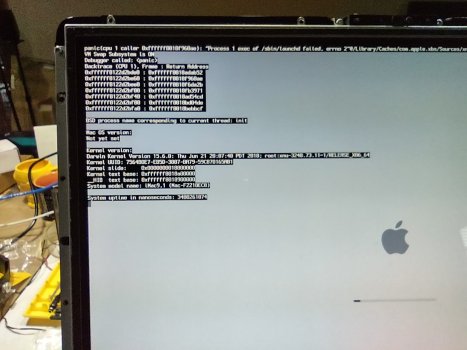I have an early 24" 2009 iMac, and thinking of replacing the old hard drive with a spare Samsung EVO 860 SSD I have laying around.
- I've seen several 3.5" to 2.5" brackets on Amazon which claim to work with iMacs. Would one of them require anything special aside from what's included in the package?
- Will I have any issues with the hard drive temperature sensor? I've read mixed comments on this: some said that it's only stuck to the current drive with sticky tape, while others said it requires an adapter (not sure if this was for early or late 2009 model). If it's simple as just unsticking it from old drive and taping it to the new one, does that mean that I won't have to use third party software to control the fan(s)? I'd prefer for them not be spinning at 100% speed all the time.
- If doing a clean install, do I have to format the drive before I connect it and boot up the system? I'm planning on using a USB flash drive to install the OS. I think that El Capitan was the last version officially supported by this system.
- I've seen several 3.5" to 2.5" brackets on Amazon which claim to work with iMacs. Would one of them require anything special aside from what's included in the package?
- Will I have any issues with the hard drive temperature sensor? I've read mixed comments on this: some said that it's only stuck to the current drive with sticky tape, while others said it requires an adapter (not sure if this was for early or late 2009 model). If it's simple as just unsticking it from old drive and taping it to the new one, does that mean that I won't have to use third party software to control the fan(s)? I'd prefer for them not be spinning at 100% speed all the time.
- If doing a clean install, do I have to format the drive before I connect it and boot up the system? I'm planning on using a USB flash drive to install the OS. I think that El Capitan was the last version officially supported by this system.