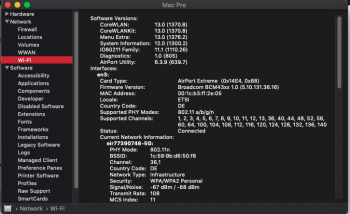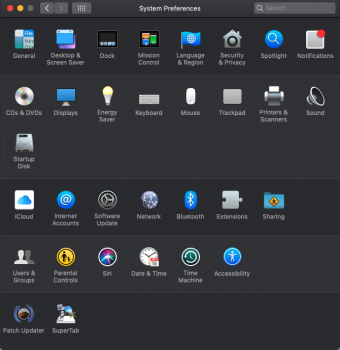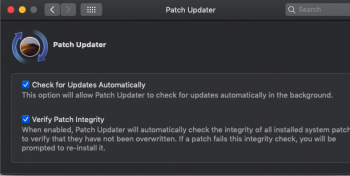I finally gave in and bought a wifi-Bluetooth upgrade (https://www.osxwifi.com/product/mac...uetooth+Antenna+Kit+-+External+Antenna+$24.99) for my '09 Mac Pro. I had been using a USB dongle for Bluetooth but lately I've been losing connections and it just got too annoying. The card I got features latest wifi as well, which will be new for this computer, which I bought used without wifi. The installation instructions are here but not entirely clear to me: http://jf9web.azurewebsites.net/mis...l done/osX wifi card install instructions.pdf
Some questions which I hope someone can help with follow:
1) Exactly where is the mini PCIe slot located? What will I need to remove to access it?
2) Even though there was no previous wifi card, should the three required antenna connectors be present, and if so, how do I know which is J0, J1, and J2? Since 4 antennae are needed for the new card (1 for Bluetooth, , one was included with the card. I'm guessing this is for J2. How do I confirm?
3) Since I never disconnected the old Bluetooth card, it should be connected to J3, the original antenna. So that is what should be connected to the new BT card. Correct?
Some questions which I hope someone can help with follow:
1) Exactly where is the mini PCIe slot located? What will I need to remove to access it?
2) Even though there was no previous wifi card, should the three required antenna connectors be present, and if so, how do I know which is J0, J1, and J2? Since 4 antennae are needed for the new card (1 for Bluetooth, , one was included with the card. I'm guessing this is for J2. How do I confirm?
3) Since I never disconnected the old Bluetooth card, it should be connected to J3, the original antenna. So that is what should be connected to the new BT card. Correct?