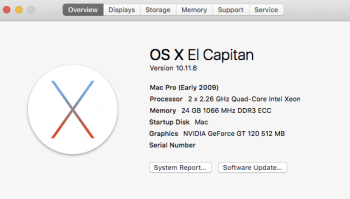I think the OP is getting bad information. First of all, none of cMPs for single core speeds got above 1000, and Geekbench is essentially CPU + RAM, and none of the bootROM upgrades have changed that. I have both a 4-core and an 8-core (now a 12-core) and you should really pick up the cMP upgrade guide and read it. The fastest RAM on these only use 3 for single processor or 6 for a dual processor. You should be getting 3 identical DIMMs for each processor, in the first 3 slots. However, if you go to a CPU upgrade to a 3+GHz CPU(s), you may have problems with the 1066RAM not being able to keep up. I would recommend 48GB, unless you are doing 4K or uncompressed video. This RAM is DDR3 and that can't change. Get 3 16GB DIMMs for a single processor or 6 8GB DIMMs for a dual processor. This RAM is fine used or new, and about $175 for new and $125 for used. (3, 16GB units) The reason that people are getting the RX 580 is that it comes with 8GB of VRAM which is two generations faster (DDR5 as you noticed) These tools like openCL is what is being used by Adobe Photoshop to speed up the most difficult tasks. While openCL is being replaced by "Metal", using fast GPUs with lots of VRAM is the way to go for the cMP. I saw one on eBay today for $100. There are a bunch of companies that market the RX 580 with all sorts of configurations for VRAM and number and type of connections. I bought the Gigabyte one because the AMD one has oversized fans that constrain space for your PCI slot 2 which is the only other 16X slot. As for all the other brands, I believe most will work, but none of the have the BOOT SWITCH Apple EFI, they are all the same as the Windows units. I got mine new for $180 from New Egg. They are slightly different now, but the only difference I saw was the number and types of connectors. Don't get the 4GB units.
I upgraded the CPUs on the dual processor, but haven't done the CPU or RAM on the 4-core. You should also know that while upgrade to bootROM 144 is on the Mojave upgrade, you can use its features for Sierra, High Sierra and Mojave (but nothing before Sierra). I see you are asking which one to buy first. If you need to go to Mojave, you need to get the GPU first so you can upgrade to Mojave. I could even be more important for speed.
Now the worst recommendations I saw were for using SATA SSDs for a boot drive. They have a speed limit of 300MB/s in a cMP drive or optical bay, not much faster than spindles. You can get up to 600MB/s with a PCI card for a SATA SSD. But, the biggest thing that bootROM 144.0.0 did was provide boot ability for NVMe drives which have replaced SATA SSDs in almost all other Macs. Now, because the cMPs are all PCI 2.0, the NVMe SSDs get around 1500MB/s reads from a Samsung 970 EVO. However, with a little PCI card that uses bifurcation and can convert the 16X PCI 2.0 slots to 8X PCI 3.0 slots, so the 970 EVO gets 2800MB/s reads and about 2400MB/s writes. That I/O Crest or Syba card also holds two of the NVMe blades with a fan and heatsink and only one slot. There are other devices as well like the Syba, but more expensive. I have an older 960 in the second slot and it's about 15-20% slower. Still a lot faster than any SATA unRAIDed drive. And by the way, in Mojave, RAIDs are no longer useable as the boot drive.
So, please get the upgrade guide, as all the equipment I use has been reviewed by the author. The only other upgrade I would make is the USB. USB2 is just way to slow, but USB3 is not very good either. Also USB3.1 gen1 is the same as USB3, so don't get that. USB3.1 gen2 is as fast as any bus on the PCI 2.0 motherboard. I would recommend either the 4-port type-A, dual controlled unit for about $85, but if you are using USB for many external drives, you can get the 4 port/4 controller for about $150. Whatever unit you get, the PCI USB is NOT bootable. I use all my old SATA SSDs bare bones with a Sabrient cable to the unit, so I don't need cases or enclosures. It goes really fast to clone a boot drive, but when I want to test the clone, I have to boot it from an onboard USB, and it takes forever...
To sum up. Get the Gigabyte RX 580 with 8GB DDR5 VRAM. Do the bootROM. Get your new CPU and get new or USED 1333GHz RAM. It's now a monster.
One More Thing. If you don't like being left forever in Mojave, you can find a thread call OpenCore on the cMP. I did the basic install, and now have a boot picker with a dual boot of Mojave or Catalina.