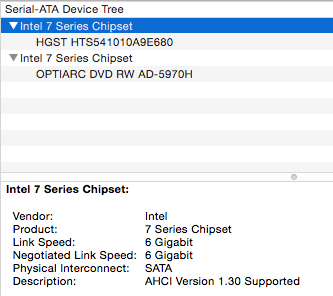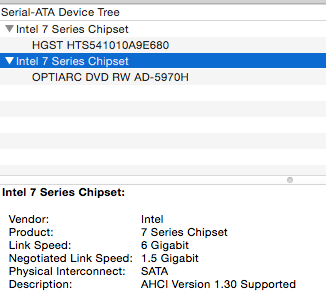Hello,
I am looking forward to upgrade my 500 GB HDD drive to 120 GB SSD and change my optical SUPER DVD Drive into a Caddy Tray and put my HDD over there.
1) Will the cheapest SSD by kingston or WD Green serve my purpose? I do some gaming, light designing and watch videos. What should one look for in an SSD other than an affordable price?
2) I have heard about some problems with SSD being in the DVD Caddy section where the disk gets ejected after few weeks and then you need a complete shutdown to bring back the drive on the screen. Why does this happen?
3) What happens when you hit the disk eject button on the MBP while you have the HDD in the DVD Disk Caddy?
4) When installing an application or a software on Mac, does it give an option to choose what hard disk i want the software to be installed on? This is because I don't want my main drive with the macOS to be filled with anything but the macOS.
5) What is the best option? Putting the SSD in the DVD Drive caddy or in the main HDD drive bay?
6) Can the MBP boot from the SSD in the DVD Drive Caddy or the macOS needs to be installed only in the main drive bay?
Hoping for a quick response!
Thanks.
I am looking forward to upgrade my 500 GB HDD drive to 120 GB SSD and change my optical SUPER DVD Drive into a Caddy Tray and put my HDD over there.
1) Will the cheapest SSD by kingston or WD Green serve my purpose? I do some gaming, light designing and watch videos. What should one look for in an SSD other than an affordable price?
2) I have heard about some problems with SSD being in the DVD Caddy section where the disk gets ejected after few weeks and then you need a complete shutdown to bring back the drive on the screen. Why does this happen?
3) What happens when you hit the disk eject button on the MBP while you have the HDD in the DVD Disk Caddy?
4) When installing an application or a software on Mac, does it give an option to choose what hard disk i want the software to be installed on? This is because I don't want my main drive with the macOS to be filled with anything but the macOS.
5) What is the best option? Putting the SSD in the DVD Drive caddy or in the main HDD drive bay?
6) Can the MBP boot from the SSD in the DVD Drive Caddy or the macOS needs to be installed only in the main drive bay?
Hoping for a quick response!
Thanks.