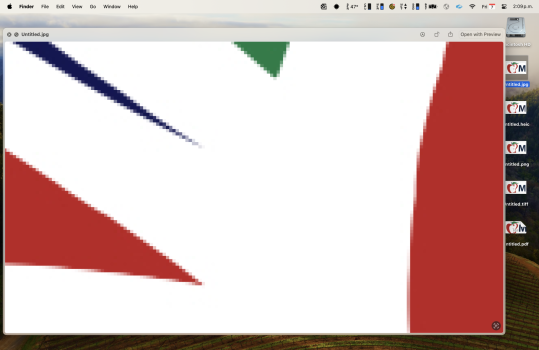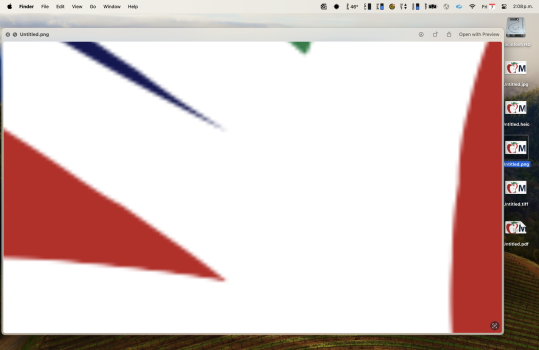Zooming in on PNG images with Quick Look is broken for me. Is this happening to others? Thanks in advance!
I tested it by creating a 5000x5000 white canvas in GIMP, adding the test letters "X O" in the middle at 92 point size, and exporting it as PNG and JPG (100% quality). After that, I invoked Quick Look and zoomed in on the text.
This is the result:


Opening the file with Preview and zooming in looks correct, so the problem appears to be isolated to Quick Look's PNG plugin:

Before my current Mini M2, I had a MBP2011 on High Sierra and I clearly remember this was not a problem there. All zoom worked correctly for any file type. I haven't tested more file types, but I'm compelled to test a few more, like GIF, PSD, EPS, etc.
I cannot attach my test file because even though it's 120 KB, the canvas size is 5000x5000.
I tested it by creating a 5000x5000 white canvas in GIMP, adding the test letters "X O" in the middle at 92 point size, and exporting it as PNG and JPG (100% quality). After that, I invoked Quick Look and zoomed in on the text.
This is the result:
Opening the file with Preview and zooming in looks correct, so the problem appears to be isolated to Quick Look's PNG plugin:
Before my current Mini M2, I had a MBP2011 on High Sierra and I clearly remember this was not a problem there. All zoom worked correctly for any file type. I haven't tested more file types, but I'm compelled to test a few more, like GIF, PSD, EPS, etc.
I cannot attach my test file because even though it's 120 KB, the canvas size is 5000x5000.
Last edited: