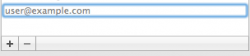Does it already have the option to receive messages that were sent to a phone number (like on the latest iPad beta) or will we have to wait until iOS 6?
Got a tip for us?
Let us know
Become a MacRumors Supporter for $50/year with no ads, ability to filter front page stories, and private forums.
Quick question about GM Messages
- Thread starter 0038396
- Start date
- Sort by reaction score