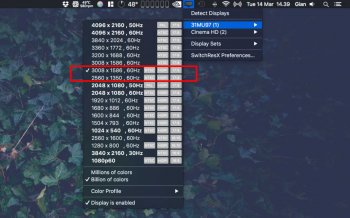Hi all!
My work has been getting a little too cramped on the laptop screen so I've decided to get a new display for work stuff. I've done a bit of reasearch and I think the LG 31mu97 seems to be a pretty good one. Just wondering, though, I saw a few posts mentioning a Z version or a Thunderbolt version.
I was looking at this -
http://www.scorptec.com.au/product/Monitors/25plus-inch/56604-31MU97
My laptop is a mid 2015 with AMD.
Does that seem right? I don't want to grab it and find out later I should have grabbed a slightly different version.
Just wondering if anyone has any advice about this??
Thanks,
Pete
My work has been getting a little too cramped on the laptop screen so I've decided to get a new display for work stuff. I've done a bit of reasearch and I think the LG 31mu97 seems to be a pretty good one. Just wondering, though, I saw a few posts mentioning a Z version or a Thunderbolt version.
I was looking at this -
http://www.scorptec.com.au/product/Monitors/25plus-inch/56604-31MU97
My laptop is a mid 2015 with AMD.
Does that seem right? I don't want to grab it and find out later I should have grabbed a slightly different version.
Just wondering if anyone has any advice about this??
Thanks,
Pete