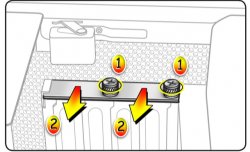I hate the PCIe card retainer bracket used in the 3,1. It does not apply enough force to slots 3 & 4 to even hold the filler panels in when there's a double-width graphics card in Slot 1 or anything in Slot 2. So I'd like to replace it with individual #6-32 screws. However, the screw holes don't go all the way through. Does anyone know the proper length screw to use to anchor a PCIe card?
TIA
TIA