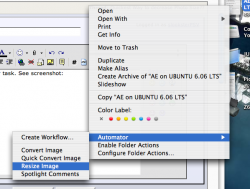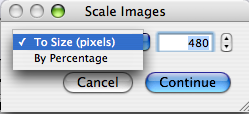Become a MacRumors Supporter for $50/year with no ads, ability to filter front page stories, and private forums.
Quickest Way to decrease Photo Size??
- Thread starter MattyMac
- Start date
- Sort by reaction score
You are using an out of date browser. It may not display this or other websites correctly.
You should upgrade or use an alternative browser.
You should upgrade or use an alternative browser.
Preview can do it by selecting Save As from the File menu. Some of the file formats that you can save it as, have sliders for the quality of the output and therefore the size of the image. Similarly, iPhoto can do this through the Export function. 
thanksHeb1228 said:Theres a little free app called ToyViewer that I use for a lot of simple things like resizing.
I like that... ::goes to play with Automator::slooksterPSV said:You could create an Automator task. See screenshot:
The power Automator is unlimited because you can link it up with AppleScripts I think, which AppleScripts you can link up with programs. I have 4 Finder Plug-ins (remember you can save them as Plug-ins). And I use them relatively a lot.Heb1228 said:I like that... ::goes to play with Automator::
I agree. I figured it out and added it to my list of 6 commonly used Automator plugins.slooksterPSV said:I have 4 Finder Plug-ins (remember you can save them as Plug-ins). And I use them relatively a lot.

I've found Automator's image resizing ability to be rather poor. It produces files far larger than Photoshop Elements "save for web" function. I think Automator must default to maximum jpeg quality or something. I've been using an app called SmallImage and it does a pretty nice job.
Thats a definite possibility. I'm usually not worried about file size, but if I do need more control over that, I'd take it to Photoshop.reh said:I've found Automator's image resizing ability to be rather poor. It produces files far larger than Photoshop Elements "save for web" function. I think Automator must default to maximum jpeg quality or something.
Register on MacRumors! This sidebar will go away, and you'll see fewer ads.