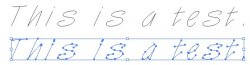I have been sent a load of drawings recently as I am tendering for 5 construction projects and I need to have them all printed/ plotted by today  .
.
I'm using Adobe Illustrator CS2 with plug-in to send it to the plotter.
I recently bought a Roland GX 24 http://www.youtube.com/watch?v=FDdY4a9ChKc and you can purchase pen attachments instead of blades so you can draw vector files with it. I remember architectural drawings were originally done with plotters as very accurate, nowadays I assume they use inkjet printers as technology evolved. But don't really want to fork out another £800/ 1000.
The drawings are coming out well but I need to convert the outlined text to single line text/ font. Does anyone have a script or single lined fonts for me? If I can get a single line font I can get these printed today if not I am doomed
if not I am doomed  ,.
,.
I'm using Adobe Illustrator CS2 with plug-in to send it to the plotter.
I recently bought a Roland GX 24 http://www.youtube.com/watch?v=FDdY4a9ChKc and you can purchase pen attachments instead of blades so you can draw vector files with it. I remember architectural drawings were originally done with plotters as very accurate, nowadays I assume they use inkjet printers as technology evolved. But don't really want to fork out another £800/ 1000.
The drawings are coming out well but I need to convert the outlined text to single line text/ font. Does anyone have a script or single lined fonts for me? If I can get a single line font I can get these printed today